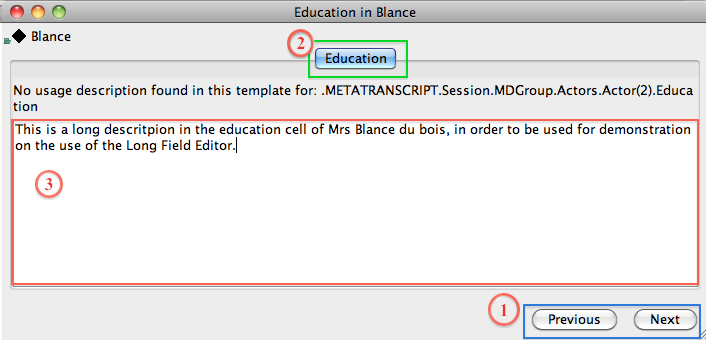The Long Field Editor (LFE) allows the user to edit long values, such as descriptions. The LFE works either automatically or manually. If you want to add a long description in a cell you can right click on the field in the table and select Open in Long Field Editor. In the window that appears you can add new text and/or edit the already present text. If a field already contains a long value and you wish to edit it, double click on it; the LFE will open automatically.
The LFE can be opened on a selected node by right clicking on it and selecting Edit in Long Field Editor. The LFE opens on the first field under the node (generally the field Name), you can then navigate in the fields by using the previous and next buttons (1). The field you are currently in appears on the top of the LFE (2). The text appears and can be edited in the white area (3).
Changes made in the LFE get applied to the field as soon as the LFE is closed or by pressing the previous or next buttons.