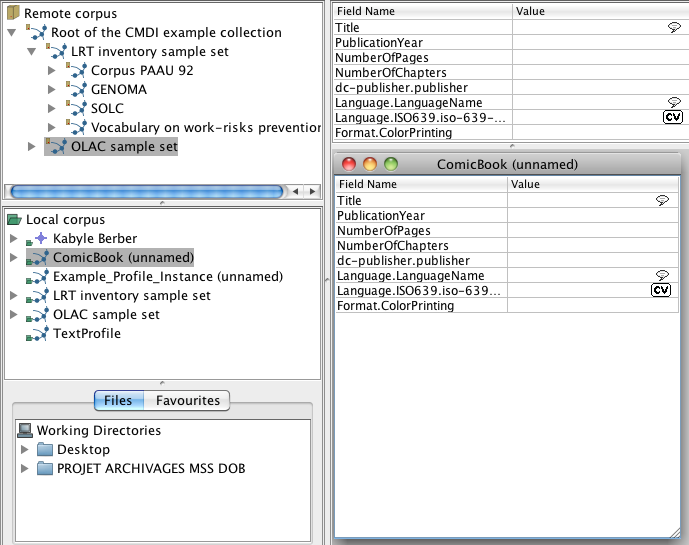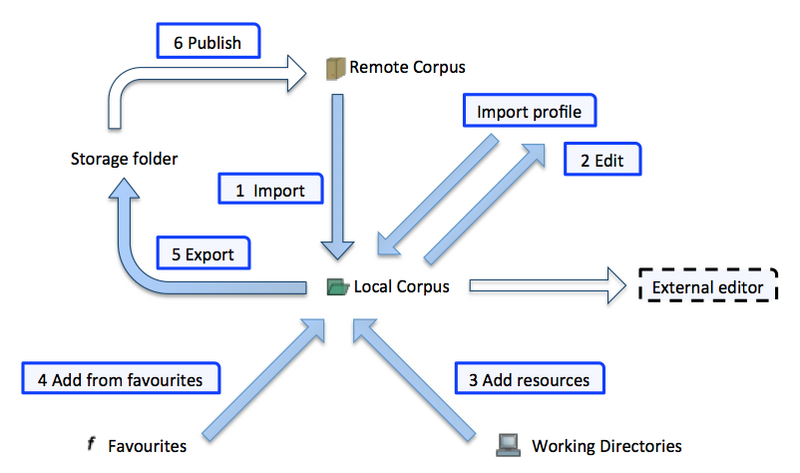Arbil (Archive Builder) is a CMDI editor. It allows editing of imported CMDI metadata and creation of new instances or collections.
This user guide concisely describes how to use Arbil. It is not a replacement for the Full Manual.
In Arbil all work on metadata instances takes place in the Local Corpus tree. The various import, export, and edit operations displayed in Figure 1.1 can usually be triggered by right-clicking on elements in the Local Corpus, or via "drag and drop".
Media files (audio and video recordings) and written resources can also be added to sessions via "drag and drop" from the Working Directories tree in the Files tab. Only for importing previously exported sessions one has to access the File menu in Arbil's menu bar.
The area to the right of the corpus views is used for a Selection Preview (which can be disabled from the Options menu) and the Working Area, where all metadata editing windows will be opened.