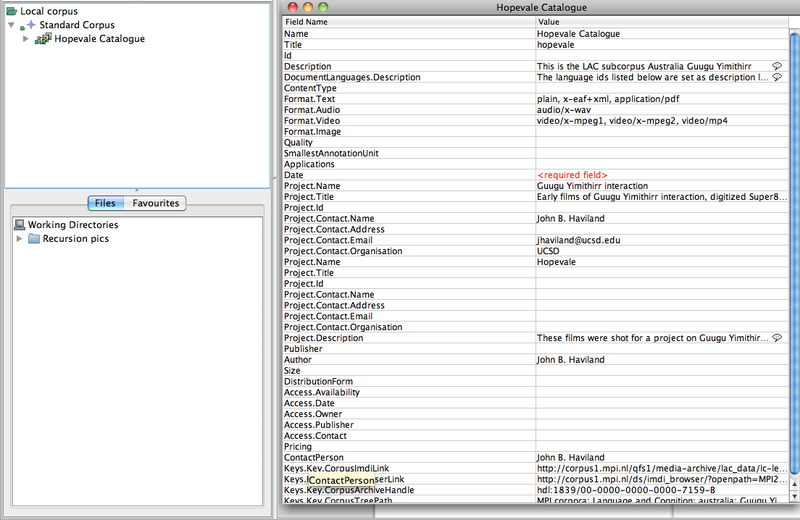The catalogue node is generally meant to provide extensive information about the corpus and its sub-branches (remember that the metadata window of a regular corpus node only contains three fields to begin with). In this node you can insert various types of information about your (sub)corpora. It is available only for the corpus nodes, NOT for the session nodes. An example of all the fields contained in a catalogue is displayed below. It is highly advisable to create a catalogue for corpora! To add a new catalogue to a corpus branch, right click a corpus node and select Add > Catalogue. A catalogue will be created in the tree structure directly under the node.
![[Note]](images/note.png) | Note |
|---|---|
A corpus node can only have one catalogue. If you already have a catalogue and decide to create a new one, your old one will be replaced by the new one. |