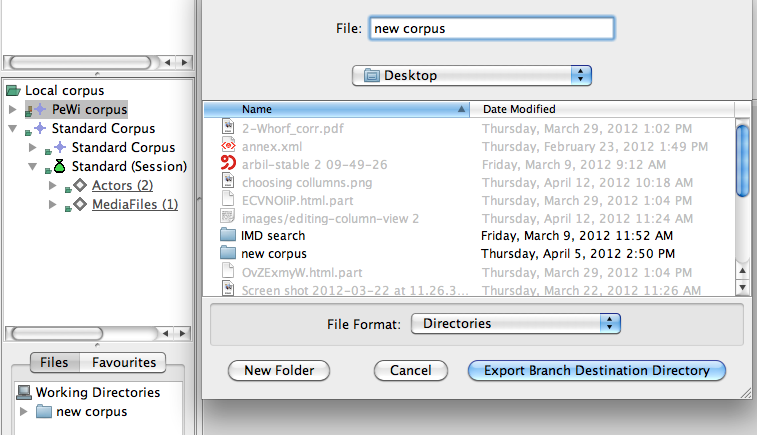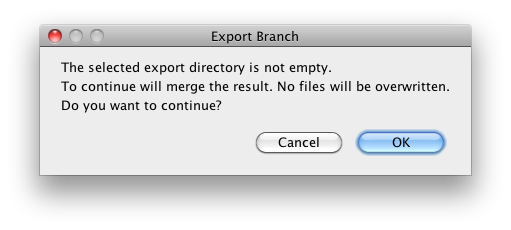After creating new corpus branches or editing corpora from an already existing archive, you can save your files and upload them to the appropriate archive. In order to do this you need to export your files from Arbil. To do this select the modified nodes or a branch that contains the modified parts, right click them and select Export. A dialogue box will pop up, in which you choose the location of the export and the name of the file. To complete the export, click on Export Branch Destination Directory.
The following message will appear:
Selecting OK will lead you to a new message window where, before clicking on Start, you can chose the option Show Details and Options:
The options Rename Metadata Files and Limit Characters in File Names are already checked. The option Copy Resource Files are explained in the import to Local Corpus section (3.3.1).