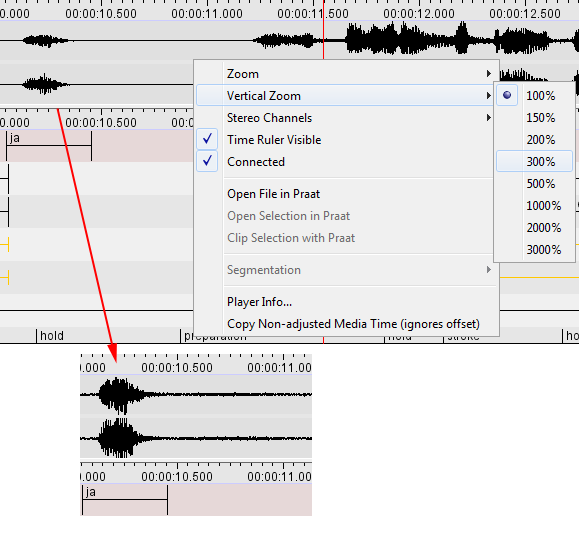Sometimes it can be handy to zoom in on the intensity of the signal displayed in the waveform viewer. This way you can more easily make the distinction between parts where someone is speaking and those where there is a silence. Such a visual amplification is available through the right-click context menu in the waveform viewer:
Please note that this vertical zoom does not change the audio characteristics
in any way.