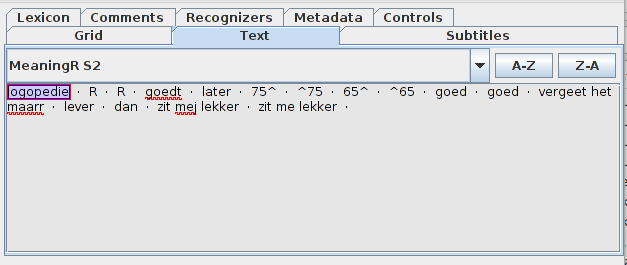In the timeline viewer open an annotation editor, either attached or detached, on a tier that has its content language set to the language of the spell checking service you have set up. On opening and on editing the text will be spell checked. Spell errors are indicated by a red wavy line under the incorrect word (see figure annotation_editor.png).
In the Text tab, when selecting a tier that has its content language set to the language of the spell checking service you have set up, the annotation text is spell checked. Again, spell errors are indicated by a red wavy line under the incorrect word.