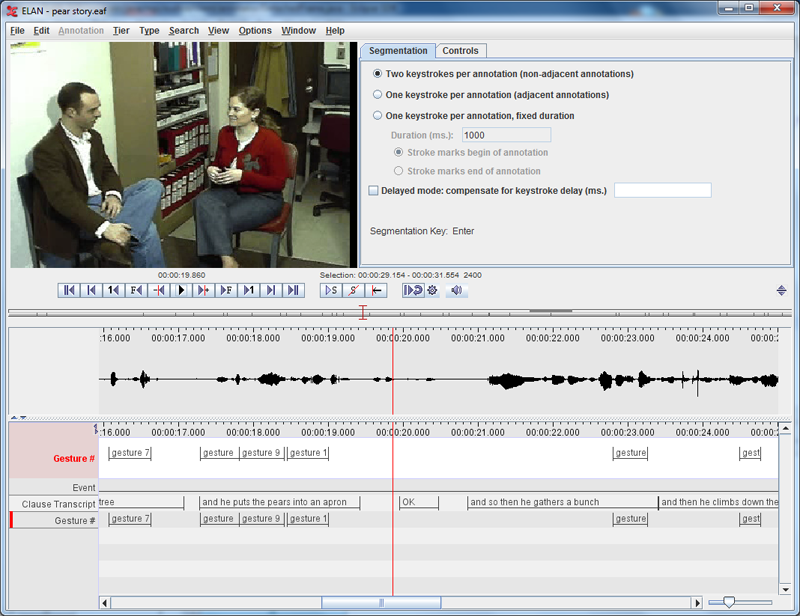In earlier versions of ELAN on-the-fly segmentation was offered in a separate window in which segments could only be created on one tier at a time. This functionality has now been moved to the Segmentation mode in the main window. The layout of the window looks much like that of the Annotation mode but the segmentation mode is designed for rapid creation of segmentations only: it does not provide the means to enter text into annotations. Annotations are not created based on a time selection (like in Annotation mode) but are created by marking begin and/or end time of segments by pressing the Enter key. This can be done both when the media player is playing and when the media player is paused.
There are two main elements specific to the segmentation window, a configuration panel in the tab pane and the timeline based segmentation area. The on the fly segmentation can be performed on root tiers (i.e. tiers with a tier type with stereotype "None") and on depending tiers of type "Included In". Only tiers of these types can be displayed in the segmentation area. There is only one tier editable at a time and it is displayed at the top, just beneath the timeline, decorated quite distinctly from the other tiers. The Up and Down Arrow keys can be used to navigate through the list of tiers and quickly change the tier that is editable. The editable tier remains in the list, with a red marker indicating its position. This makes it easy to see which tier is the previous (up) or next (down). The media player doesn't have to be paused for changing the editable tier.
In general the segmentation process consists of the following steps:
Select the candidate tiers for segmentation via the right-mouse context menu in the tier name area.
Configure the behavior of the keystroke in the Segmentation panel.
Use the media controls to play the media file or use the keyboard shortcuts (see Section 6.2.2).
Do either of following:
Press ENTER to start/end an annotation unit, while the movie or sound file is playing
If the tier type of the selected tier has a controlled vocabulary and the entries of this CV have shortcut keys, press the shortcut key of the desired CV entry instead of ENTER to start/end an annotation unit. See also Section 2.6.1.
Annotations are created immediately and every new annotation is a separate item in the undo/redo list (in contrast to the old segmentation implementation).
The following options are available for the segmentation keystroke (Enter):
two keystrokes per annotation; the first keystroke marks the begin, the second the end of the annotation
one keystroke per annotation; the end time of one annotation is the begin time of the next. This creates a chain of adjacent annotations
one keystroke per annotation, each annotation has a user definable, fixed duration. The keystroke marks either the begin or the end of the annotation
An additional option, the delayed mode, allows for compensating for the time lag between the observation of an event and pressing the key. The value (in milliseconds) is subtracted from the time value of the keystroke.