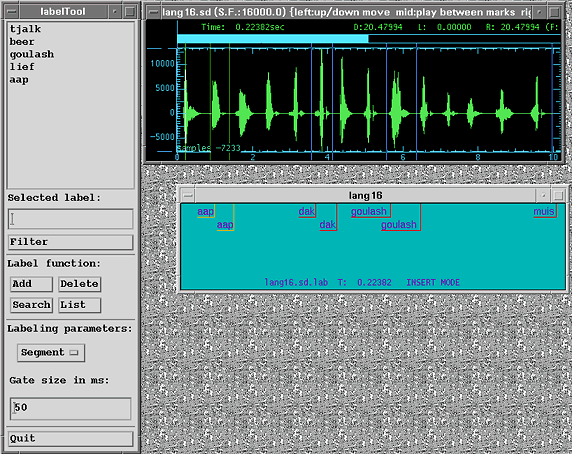|
home | introduction | research | people | facilities | events & news | visitor info | contact us | search |
|
The SpeechLab facilitiesIntroductionAt the MPI there are a number of software tools to manipulate and analyse speech. The total of these tools and accompanying hardware is called the SpeechLab. The software tools can be made available on every Hewlett-Packard and Silicon Graphics UNIX work station. In general staff members at the MPI have their own desktop computer to run the speechlab software. However, for student assistents and guests a special room is available which is also called the Speech Laboratory.In the Speech Laboratory there are a number of Silicon Graphics UNIX computers dedicated to speech handling. There is also audio equipment for recording and digitising to and from tape. Software ToolsThe main speech processing software used is the WAVES/ESPS package. WAVES is the interactive graphic display part of the package while ESPS is a collection of signal analysis modules that work in close cooperation with xwaves. WAVES is a professional speech analysis tool which gives the users at the MPI all necessary functions: It is possible to extract F0 contours, to generate spectra for analysis purposes, to perform various types of spectral envelop estimation, and to generate color spectrograms. For an example see the following figures. They show the speech waves, the intensity and F0 contours, and the spectrograms of two Vietnamese utterances sharing the same segmental information (i.e. the same phonemes) but having different tones (i.e. mainly different intonation, intensity, and segmental duration). In the left F0 contour one can see the extreme rise at the end of the utterance while in the right example the F0 contour remains flat. |
|
 |
 |
 |
 |
 |
 |
|
Click here for full display of the speechlab tools These examples might indicate how useful this tool for various speech analysis tasks can be. There are also a number of Perl scripts and special programmes available that were developed at the MPI and that augment the basic WAVES/ESPS functionality.
The following images give a snapshot from the speechlab working environment during a labeling session. At the top one can see the typical WAVES speech wave window. Vertical bars indicate the label segments. Below that window one can identify the labels of the various segments defined in a time-aligned manner. At the left a special window is shown which gives an idea of the user interface of the home-made label tool.
|
|
|
Last updated: February 15, 2000 11:37 |
|
|
|
|