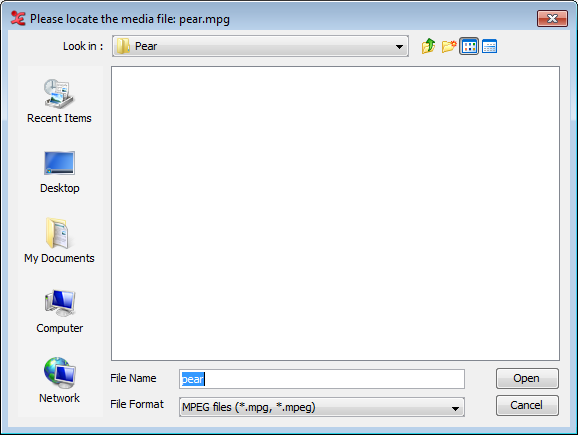In case you have an ELAN file (*.eaf) of a media file
(*.mpg, *.mov, *.wav
etc.), click in the
menu.
The dialog window will be displayed:
Do the following:
Browse to the directory that contains the ELAN file (
*.eaf).Double-click on the annotation file to open it.
An ELAN window containing the document will appear.
You can only open files of the EUDICO annotation format
(*.eaf). If you try to open a file of a different format, the
following error message will appear:
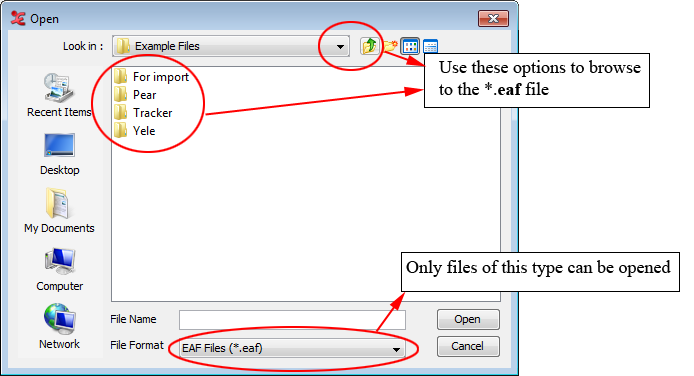
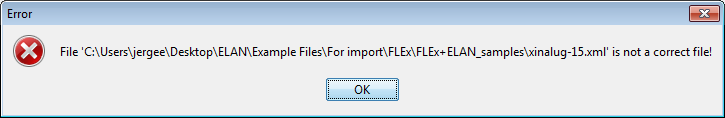
![[Note]](images/note.png)