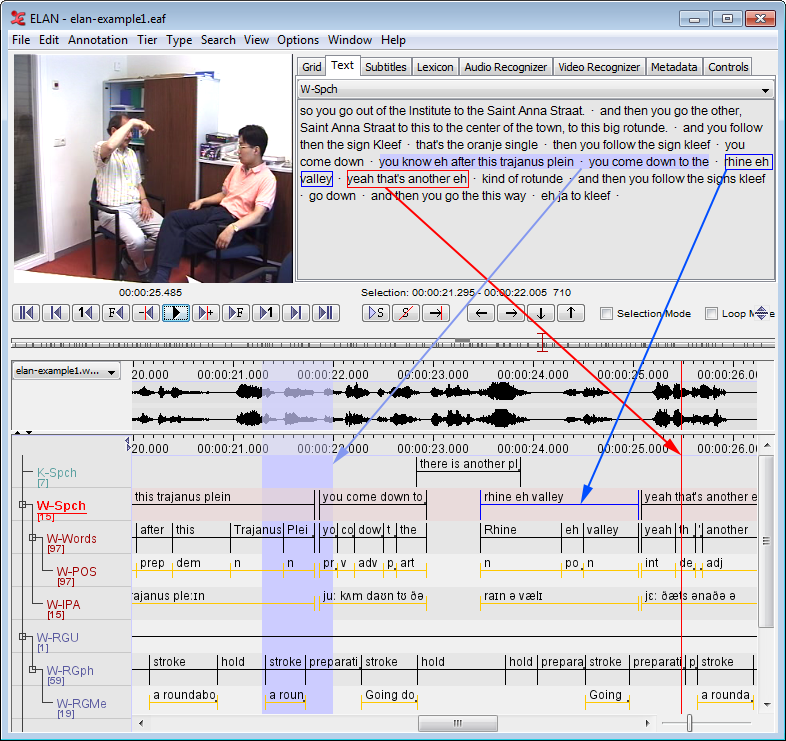The text viewer shows all values of all annotations on a selected tier as ongoing text. Within this viewer, there are 3 kinds of highlighting shown:
Text inside a red box: the value of the annotation on the selected annotation tier that matches the current point of time.
Text inside a dark blue box: the active annotation (see also Section 4.5.12)
Text with a light blue background: the selected time interval.
Optionally, you can make the annotation boundaries visible in the text viewer. Right click in the text viewer and select to enable this. The boundaries are marked by a dot.
A selection of the text in the Text Viewer can be copied to the clipboard. To do so, first select (part of) the text using your mouse. The selection you make in the Text Viewer is enlarged to include the whole of each annotation your selection spans. However, only your exact selection will be copied. Right click in the Text Viewer and select .