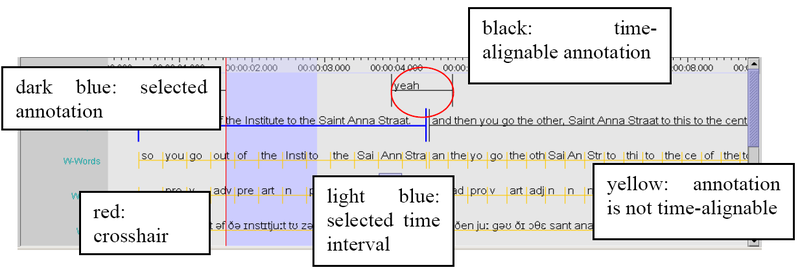In all its displays, ELAN makes use of recurring colors in order to facilitate the orientation in the document. The following colors are used:
Red: Position of the crosshair (i.e., current point in time);
Light Blue: Selected time interval;
Dark Blue: Active annotation.
Black with long segment boundaries: Annotations that can be aligned to the time axis.
Yellow with short segment boundaries: Annotations that cannot be aligned to the time axis.
For example:
How to change the display of the ELAN window
The ELAN window setup as described and illustrated in Section 4.5.1 above is the default display. But you can easily change the display according to your needs. The following options are available:
increasing/decreasing the size of the ELAN window (Section 4.5.18);
switching Viewers on/off (Section 4.5.19);
increasing/decreasing the size of Viewers (Section 4.5.21);
switching tiers on/off (Section 4.5.22);
rearranging the order of tiers (Section 4.5.23 and Section 4.5.25);
displaying a tier in the any of the tab panes viewers (Section 4.5.5 and further);
changing the time resolution (Section 4.5.26);
changing the font size (Section 4.5.27);
de-attach/re-attach the video window (Section 4.5.2).