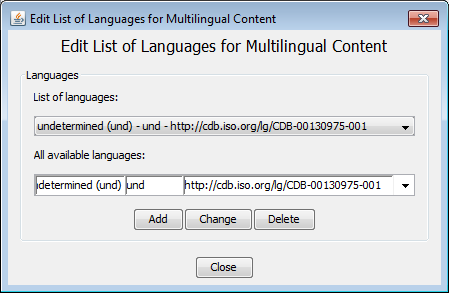ELAN supports the option to define the language or languages that refer to the annotated data. These are based on the ISOcat standard. A tier can have one language reference, whereas a CV can incorporate multiple languages. For more info how to setup a tier, please see Section 5.4.1. How to setup a CV with one or more languages, please see Section 5.6.2.
To edit the list of languages you can choose from with a CV or a tier, click from the main menu, and select . In the dialog that appears, you will see the current list of languages in the upper pull-down menu. To add a language, choose one from the available languages in the pull-down menu on the bottom of the dialog, and click .
To change a language, select the language you want to change from the List of languages and choose the new language from the All available languages list. Next, click to change the language.
To delete a language from the list, select in in the list of languages and click .
When done, click to close the dialog.