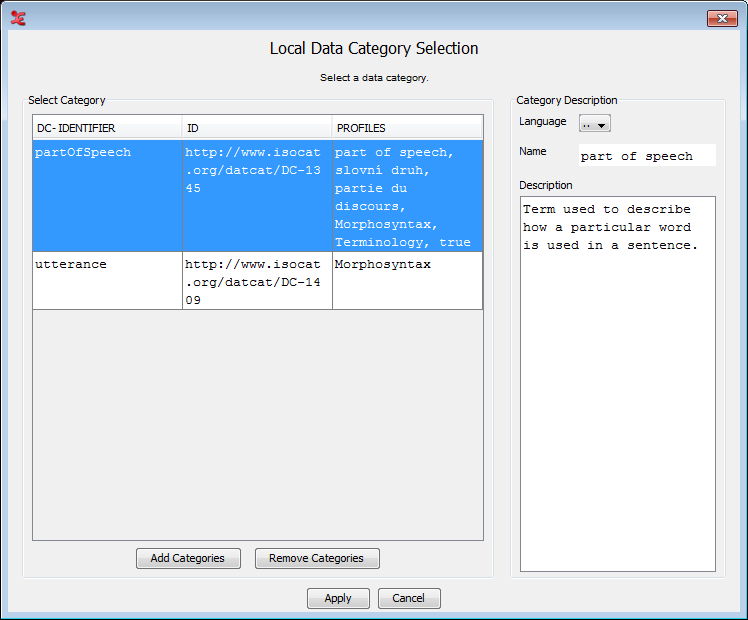In ELAN it is possible to associate an entry of a controlled vocabulary with a data
category of the ISO Data Category Repository (DCR). To do so click on
in the ELAN main menu and select . In the window that now appears, click the
button to the right of the ISO Data
Category option. In the next window, select a category from the list and
click . Or you can add a category by clicking
; first select a profile in the left panel
and then select a data category in the middle panel. Next, click on Apply to put the
selected data category in the list of selected categories. Then click to highlight it
and click to associate it to the CV entry.
More information about the ISO DCR and how to use it can be found in Section 5.5.