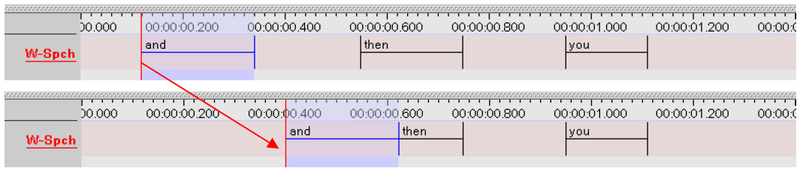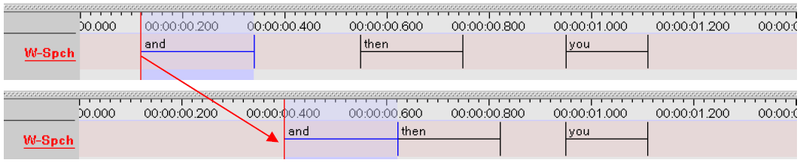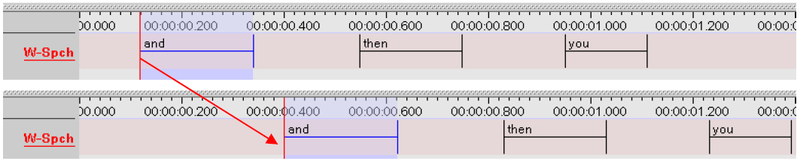ELAN supports three editing modes: Overwrite mode, Bulldozer mode and Shift mode. These modes are somehow comparable to the Overwrite and Insert modes that are supported by many text editor programs such as, e.g., Microsoft Word.
Normal (i.e. overwrite) mode: if you extend a selection into a time interval that is already occupied by an annotation, that annotation is (partly or wholly) overwritten.
Bulldozer mode: if you extend a selection into a time interval that is already occupied by an annotation, that annotation is moved to the right/left. Think about it as a bulldozer which pulls all annotations together, discarding the spaces in between.
Shift Mode: like Bulldozer Mode, but the spaces between annotations are preserved too. This resembles most to the insert mode of text editors (see also Section 4.2.3).
The following conventions apply for the Bulldozer mode:
Annotations are moved to the right if you extend your selection from left to right. They are moved to the left if you extend your selection from right to left.
If a moved annotation extends into the time-interval of yet another annotation, that other annotation is moved accordingly. If it extends into empty space, no other annotations are affected.
![[Note]](images/note.png) | Note |
|---|---|
Moving annotations may thus affect the whole document, and may thereby destroy previous time alignments. Please make sure that the Bulldozer Mode is not accidentally switched on. |
The Overwrite mode is the default mode. To switch to another mode, do the following:
Click on .
Click on , or . A checkmark appears next to it. To switch back to the Overwrite mode, repeat steps 1 and 2 above. The checkmark disappears.