When copying and pasting annotations, only the selected annotation will be copied and pasted. If you want the annotation including all its child annotations (those on the dependent tiers) to be transferred, select
, accessed via the main menu item or in the context menu (opened by right clicking), and
via the main menu item or via the main menu or the context menu.
Pasting all annotations in a copied annotation group only works if the tier structure (the dependent tiers and their linguistic types) of the source is the same as the tier structure of the destination. Or alternatively, the source and destination should follow the same naming convention. An example in which the destination follows the same naming convention is shown in
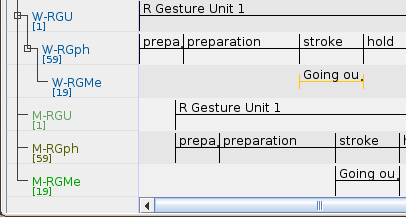
Figure 5.99. Copying a annotation group
The annotations from the tiers labelled W-RGU, W-RGph and W-RGMe were copied by . Then they were pasted on the tier labelled M-RGU. Since that tier and the tiers labelled M-RGph and M-RGMe follow the same naming convention as the source tiers (the suffixes match) the annotation group could be pasted on the three target tiers M-RGU, M-RGph and M-RGMe. Note that the tier structure of the target tiers is different from that of the source tiers.