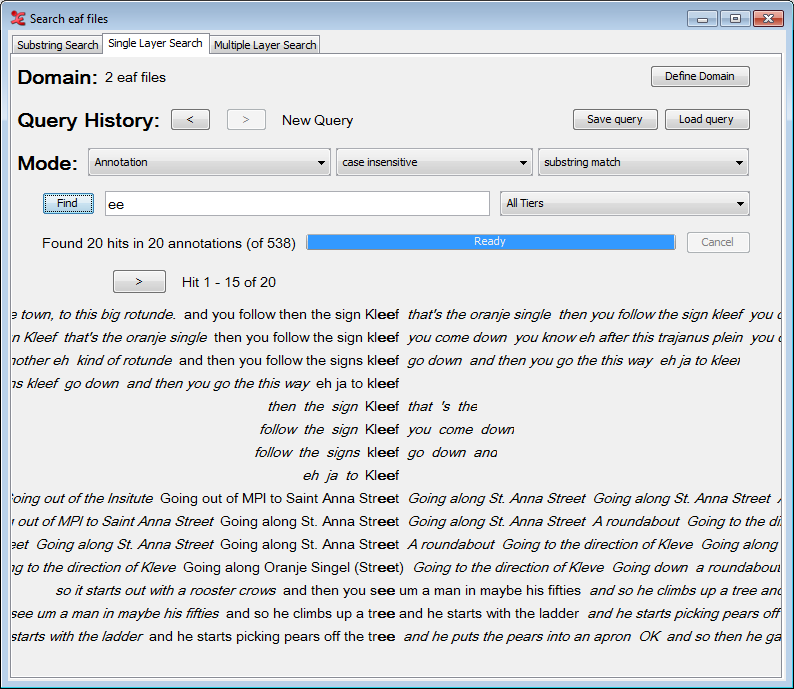The Single Layer tab offers a more elaborate search than the Substring Search tab. The first thing that is different from the Substring Search tab is that the Single Layer Search tab has a query history. Clicking the and button makes the tab respectively go backward and forward one query. There is also the possibility to save queries, as well as loading previously saved queries.
Furthermore, the tab offers different modes to restrict the search. The first mode lets you choose the form of the results. There are three options:
: the search string is part of or exact match in an annotation.
: each element of the search string (elements are divided by spaces) is part of or exact match in one of several consecutive annotations.
: each element of the search string (elements are divided by spaces) is part of or exact match in one of several consecutive tokens within one annotation.
The following mode offers the straightforward distinction between and search. The third mode lets the user choose if the element of the first mode should contain the search string (), if the element should exactly match the search string () or if some regular expression should be used in the match ().Finally, one can choose to restrict the search to one tier, a tier type or a participant.
Wildcards and negation
When you choose an N-gram to be the form of the result, you can use two more
options: a wild card and a negation. The wildcard takes the form of a #-sign. For
instance, the search string the # man with the mode
would return three annotations per
hit: the first annotation contains the (or exactly
matches that, if the mode is chosen), the second
annotation may contain anything due to the use of the wildcard and the third annotation
contains or exactly matches man. If the mode
is chosen, each hit contains one
annotation. In this annotation there is a N-gram consisting of three tokens where the
first token contains or exactly matches the, the second
may be anything and the third contains or exactly matches
man.
If you want to find N-grams where a token matches anything but one string, you can
use the negation operator NOT(...), where you can fill in the search string not to be
matched on the dots. For instance, the search string the NOT(strange)
man would return 3-grams in same way as describe above, but the hits where
the second annotation or token matches strange are left out.