Accessing points in time
To access a point in time, do one of the following:
Use the time code box.
Click on the time code above the media playback controls (left side of the ELAN window). The dialog window appears.
Figure 121. Click the timecode box
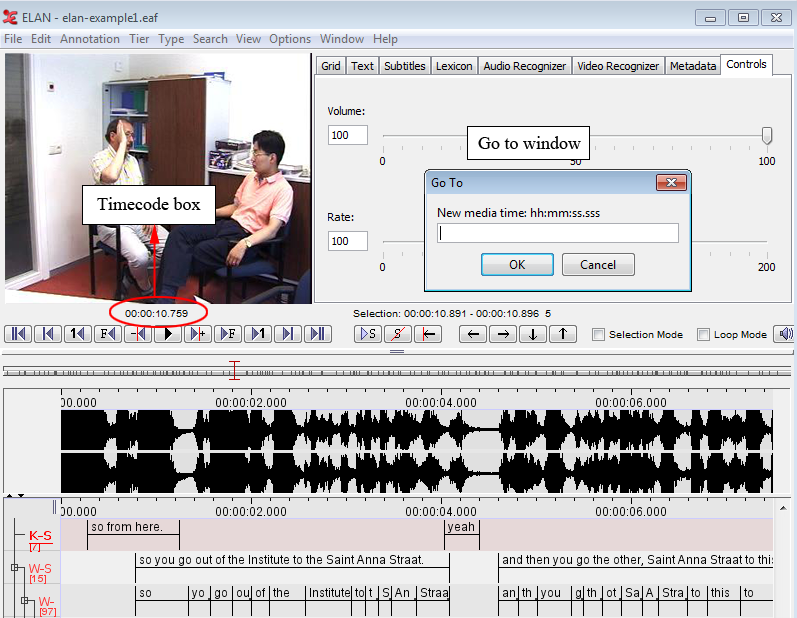
Enter the time code in the following format: “hh:mm:ss.sss” (hours:minutes:seconds.milliseconds). The crosshair jumps immediately to the selected time code.
You can omit part of the time code information:
If the digits are “00”, you can omit “hours:”, “hours:minutes:”, or “hours:minutes:seconds.”
It is optional to specify “.milliseconds”.
![[Note]](images/note_1855015319.png)
Note The character preceding the milliseconds is a dot, not a colon.
Use the crosshair
Figure 122. Use the crosshair
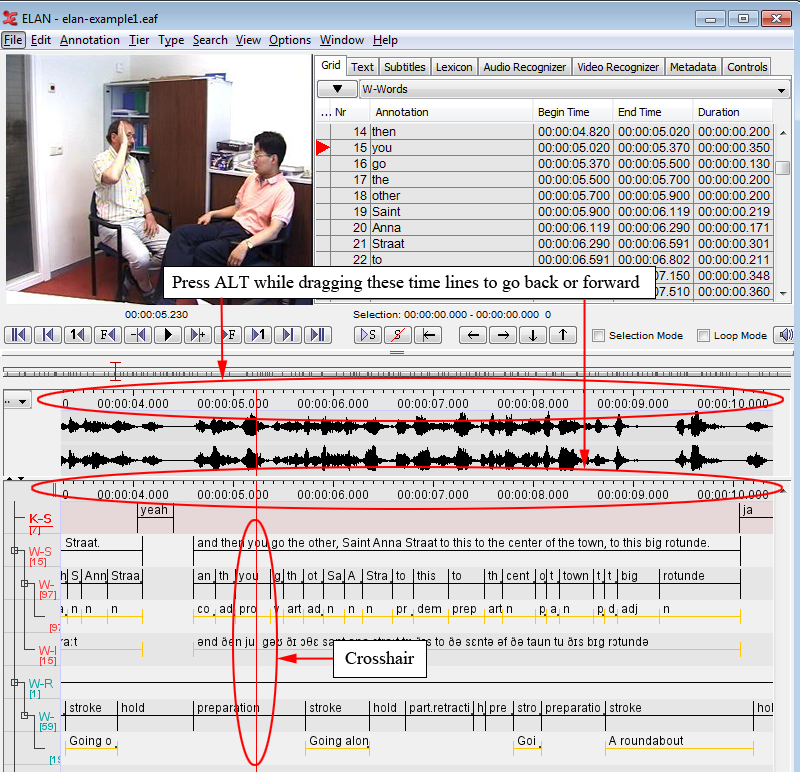
Click somewhere in the Text, Subtitle, Timeline, Waveform or Grid Viewer. The crosshair will jump to that point. By holding the ALT button and dragging the time axis to the left or to the right you can scroll through the annotations.Use the media control buttons
Use the 'Shift' + Scrollwheel function. When pressing and holding 'Shift', you can scroll horizontally with the scrollwheel on your mouse. On a laptop or macbook, you can use two finger scrolling to achieve the same effect.