Basic Information: The ELAN window
The ELAN window displays the Menu bar, the Media Player options, and a number of Viewers, e.g.:
Figure 75. The ELAN window
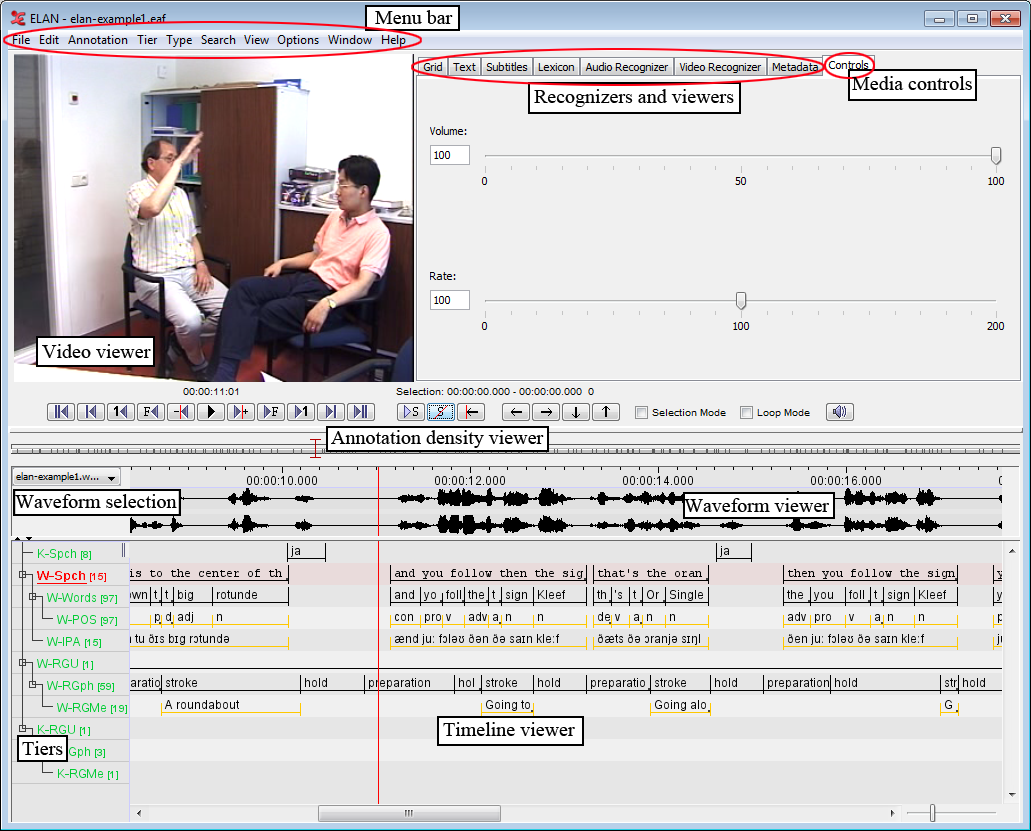 |
All Viewers are synchronized and thus display the same point(s) in time. I.e.,
whenever you access a point in time in one of the Viewers, all the other Viewers will
immediately jump to the corresponding point in time.
In all Viewers, color coding is used to facilitate the orientation in the document.
This section introduces the setup of the Viewers, the Menu bar, the Media Player options and the color coding. Detailed information about how to navigate through the ELAN window follows in the subsequent sections.