Deleting annotations and annotation values on multiple tiers
To delete annotations or annotation values on multiple tiers, select Tier > Remove Annotations or Values.... This will bring you this dialog:
Figure 278. Delete annotations or annotations values
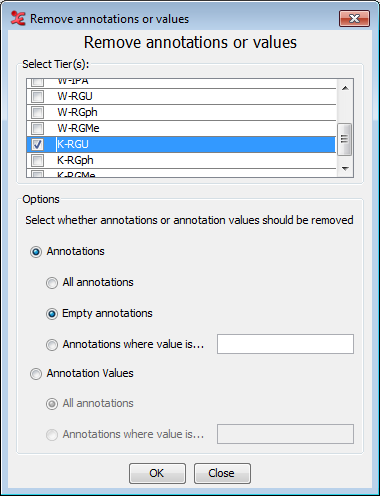 |
Select the tiers on which the annotations are to deleted. First select whether to delete or on the selected tiers and then select to delete all the annotations/ values, for removing annotation units with no values in them or select to delete only annotations/ values where annotation value matches the given value and finally click on.