Exporting a CV
A CV can be exported by clicking the button in the window. This will open another window, in which you can select the CV's to be exported:
Figure 224. Export Controlled Vocabulary
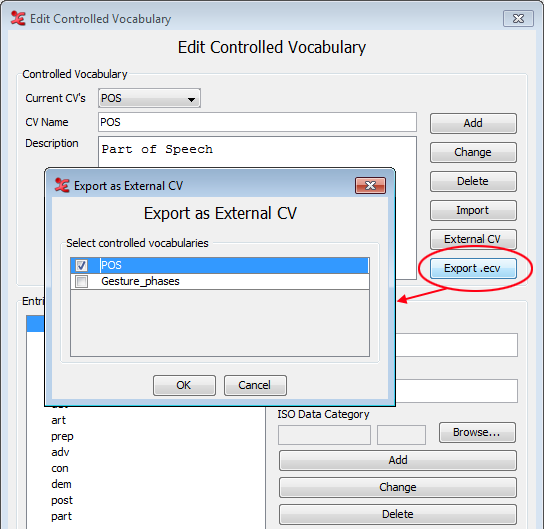 |
Finally, select a location to save the CV. The file will have the .ecv extension.