Exporting the search results
To export the results of a query to a tab-separated file, go through these steps:
In the query dialog, select
Specify a file name
Click on save
An exported file looks as follows:
Figure 389. Exported search results
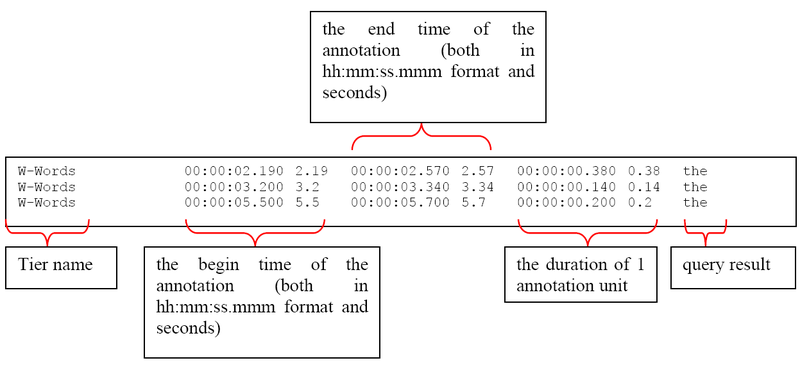 |
If you right click in the table containing the search results, a popup menu
appears. Tick the checkboxes to show or hide columns that are related to the found
annotations. In the same popup menu you will find the option , which literally saves the displayed result
table to a text file, as shown in the example below.
Figure 390. Export search results
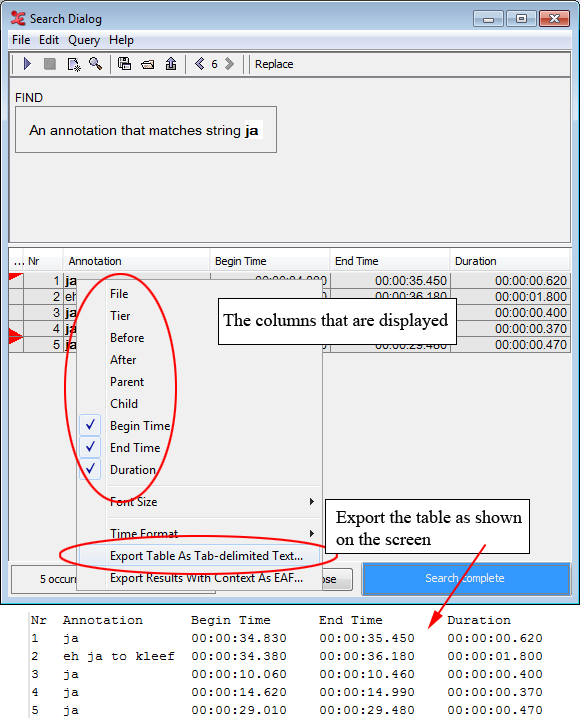 |