Exporting to Annotation Server
To export annotations to the Annotation Server go to . The following window appears:
Figure 181. Export to Annotation Server
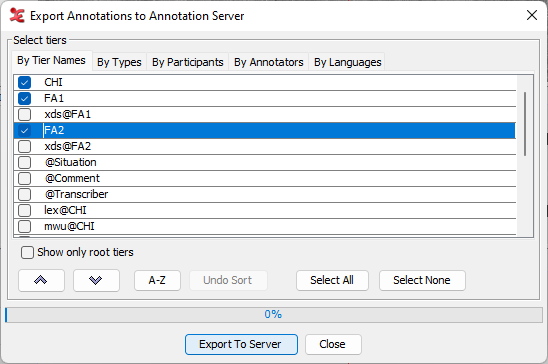 |
Select the tiers you wish to export to the server
Click the button to start the export.
At the end of the process a message window will show how many tiers and annotations have been exported.
Figure 182. Export results
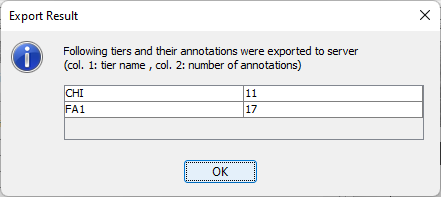
![[Note]](images/note_1855015319.png) | Note |
|---|---|
Authentication may be required in order to upload annotations to a server. In that case an additional field will allow to paste a so-called API-key, which has to be obtained from the server administrator. |