How to select tiers
Figure 34. Tier Selection panel in most of the dialogs
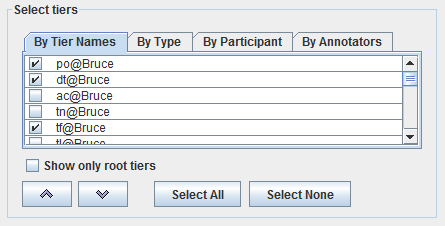 |
Different ways to select tiers :
By Tier Names
Select the tiers by checking the boxes before each tier name.
By Type
This tab shows a list of the tier types available in the current transcription. Select the types by checking the boxes before each type name. Selecting the types will select all the tiers of the each selected types. To modify the selected tiers switch back to By Tier Names.
By Participant
This tab has a list of all the participants in the transcription. Select the participants by checking the boxes before each type name. Selecting the participants will select all the tiers of the each selected participants. To modify the selected participant switch back to By Tier Names.
By Annotators
This tab has a list of all the annotators in the transcription. Select the participants by checking the boxes before each annotator name. Selecting the annotators will select all the tiers of the each selected annotators. To modify the selected tiers switch back to By Tier Names.
By Languages
This tab has a list of all the languages in the transcription. Select the language(s) by checking the boxes before each language name. Selecting the languages will select all the tiers of the each selected language. To modify the selected tiers switch back to By Tier Names.
![[Note]](images/note_1855015319.png) | Note |
|---|---|
To select multiple tiers, press Shift and click on the successive tiers or click and drag the mouse along the tiers to select them |
Other options :
To sort the selected order of tiers use the
 and
and  buttons to move the tiers up and down in the table.
buttons to move the tiers up and down in the table. Show only root tiers : Check this option to show only the root tiers in the transcription.
: click this button to select all the boxes in the current tab.
: click this button to de-select all the boxes in the current tab.
: click on OK to select the tiers
: click to close the dialog or cancel the changes