Jumping from the search results to annotations
You can jump from the annotations displayed in the window to the corresponding annotations in the ELAN window. This option allows you to access other types of information that are linked to the annotations found: to listen to the audio, to watch the video, to view the waveform or to read the annotations on different tiers.
Do the following: In the window, click on the annotation that you want to jump to. It will be highlighted in blue color. In the ELAN window, the corresponding annotation is automatically accessed.
The screen display should look similar to the following illustration:
Figure 392. From search results to annotations
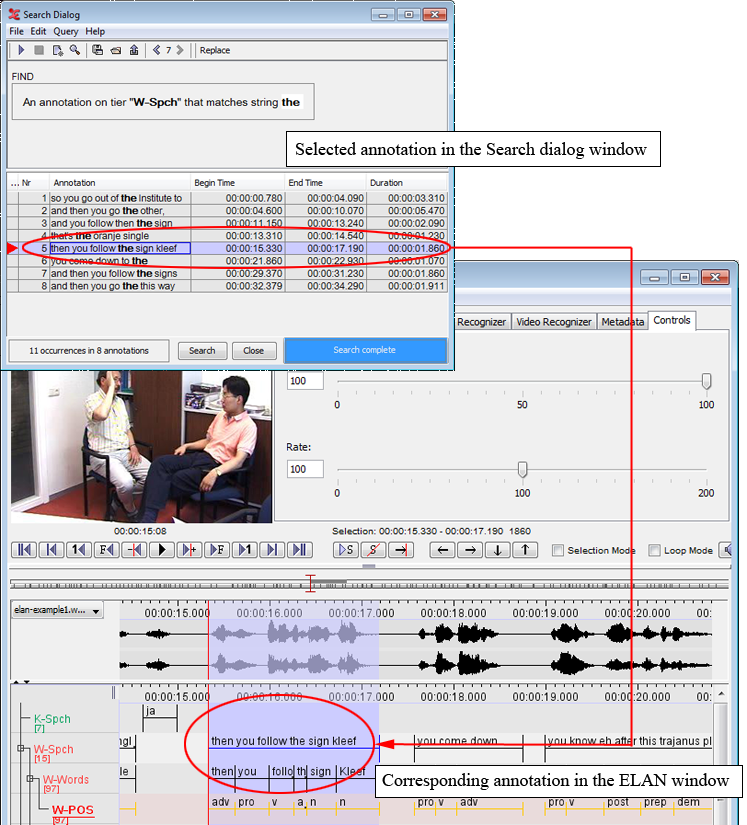 |