Toolbox file (UTF-8)
To import multiple toolbox files for conversion to *.eaf, click > > . This operation consists of 3 steps.
Figure 175. File selection
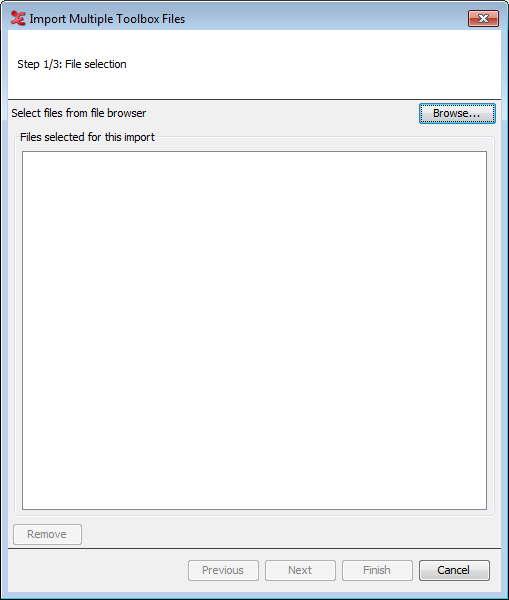 |
Select the files you would like to import by clicking browse and adding the files to the list.
Next you will have to select what settings to import. Either select a *.typ file or use the 'Set field markers' option. See the section called “Shoebox file” for working with *.typ files and field markers.
Lastly, you will have to configure the Save as settings.
Figure 176. Save as Settings
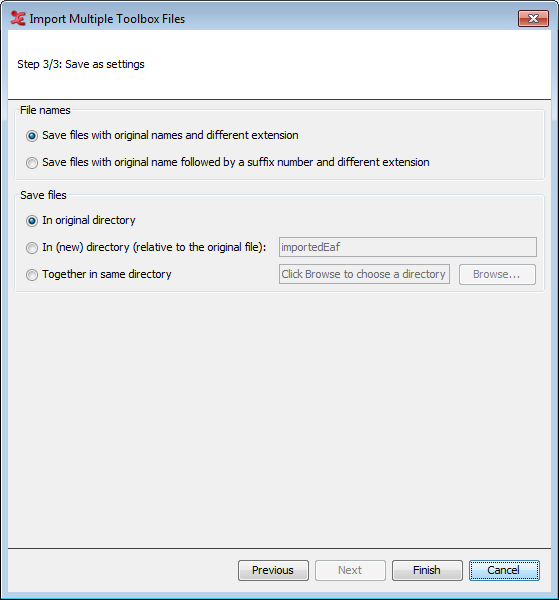 |
When the operation has completed, you will be presented with a process report. The multiple *.eaf files are now ready to be used in ELAN.