Using the media displayer
When everything is set up correctly, there are several ways to display the media. First, when holding the CTRL button while hovering over the annotation a media file is displayed next to the annotation, if there is a media file linked to the CV entry of the annotation.
Figure 245. Hovering over annotation while pressing CTRL
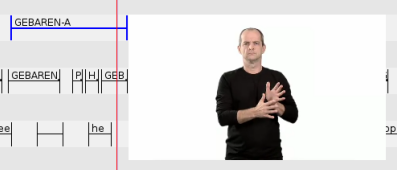 |
Secondly, when opening an annotation for editing, a list of CV entries is shown. Hover over a CV entry in the list to display the corresponding media.
Figure 246. ECVentry hovering
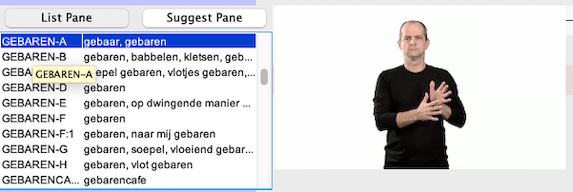 |