Playing around a selection
When playing a selection it is possible to extend the playback interval with a context up to a few seconds before and after the selection. This can e.g. be useful to get an idea about the preparation and the finishing of a gesture.
Click on menu.
Go to . The following dialog appears:
Figure 130. Play around selection
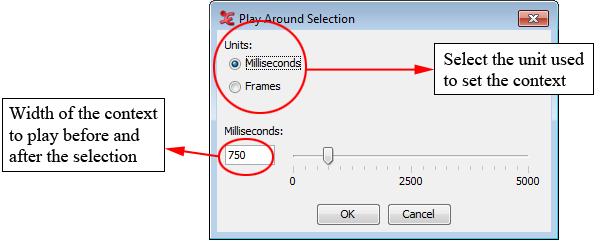
Choose how many (milli)seconds or frames there should be played before and after the selection. Click on the OK button.
Now make a selection and press CTRL-SHIFT-SPACE. This keyboard shortcut is the only way to play around a selection.