Saving a selection as .eaf file
Apart from saving a whole document you can also store the contents of a certain time span to an .eaf file, using the following steps:
Figure 14. Save selection as .eaf file
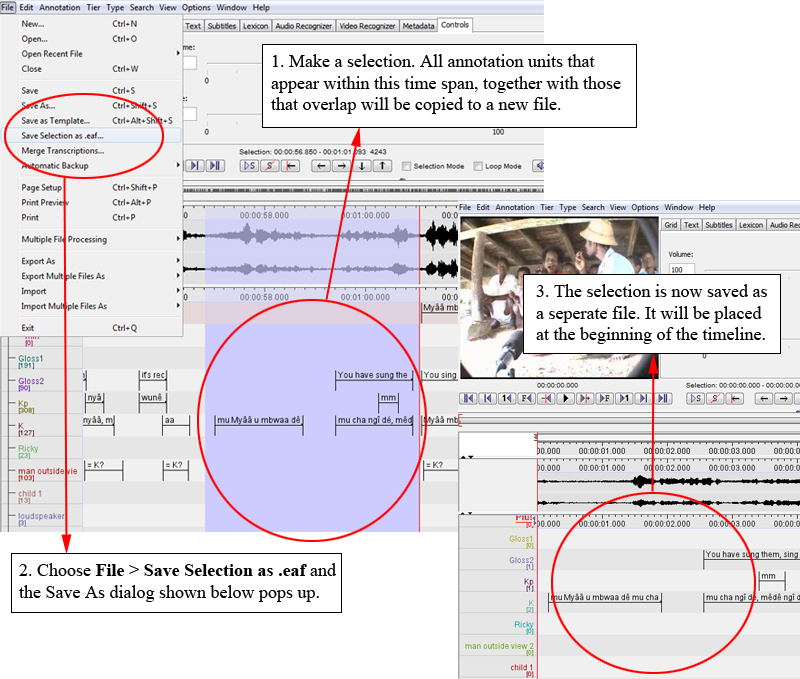 |
![[Note]](images/note_1855015319.png) | Note |
|---|---|
If annotation units overlap with the selection, they will be shrunk until they fit within the selected interval. |
Figure 15. Save As Dialog
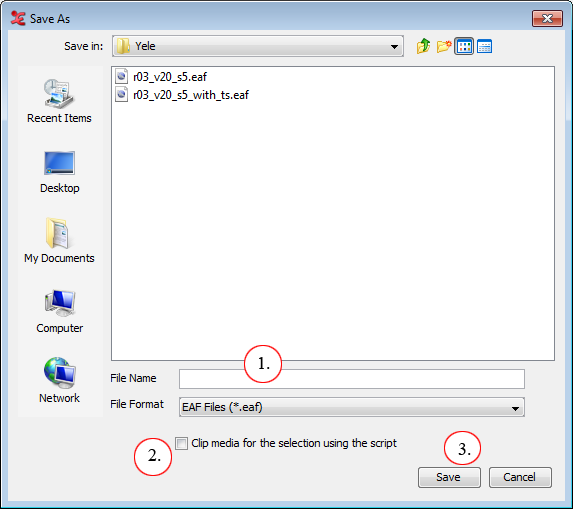 |
Enter a file name for the new
*.eaf.Check to also clip the media for the selection made and link the new clipped media in the new
*.eaffile. (For more details on clipping the media see the section called “Media clip using script” .)Click on save to create a new
*.eaffile.