Scrub Transcriptions
When you choose , you first need to specify a new domain or select an existing domain. This option helps you to "clean" the annotation files (*.eaf) of possible tabs or white space characters which are often overlooked by the user but are still saved in the file. To select, create or delete a domain see the section called “How to select multiple files”.
In the next dialog, you can specify what characters to delete, new line characters, tab characters and/or white space characters, and in what position these characters have to be. Click to start the scrubbing process. The progress of the scrubbing is shown in the progress bar.
Figure 145. Transcription Scrubber
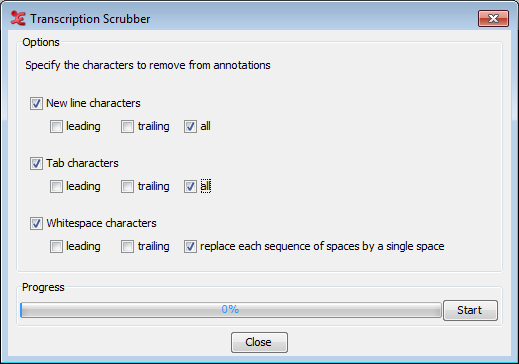 |