Setting up the connection
For setting up the connection, the section called “Consulting a Lexicon”. Note that when your are editing the lexicon service, you need to select the type Signbank. After editing a new lexicon service, the initial data from the Signbank is downloaded immediately. This may take a while because all available media is also downloaded.The reason for this is that ELAN needs quick access to the media and this is not guaranteed if the data is requested on demand. As the download is going on, now a progress dialog appears to indicate the progress. See below images of the progress dialog.
Figure 237. Signbank progress dialog: in progress
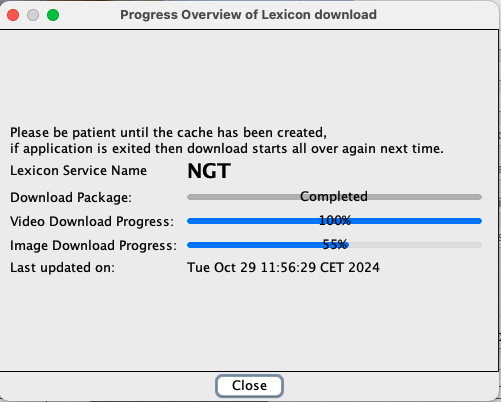 |
The dialog mentions the service name, progress of the package, video and image files download. The label indicates the last time the package was downloaded. It also gives feedback to the user to be patient until the download is complete.
Figure 238. Signbank progress dialog: completed
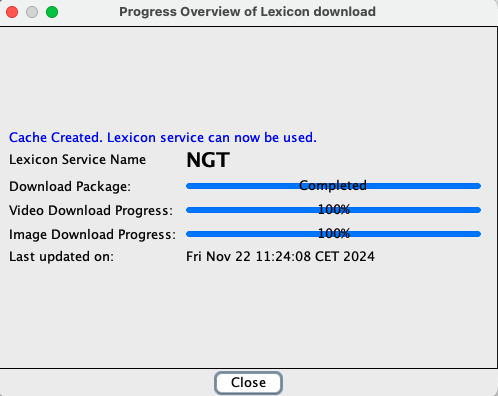 |
Once the download is complete, it indicates that the cache is created and now the lexicon service can be used. It also updates the last updated time to the current time. Now the user can start using this lexicon.