Suggesting CV entries based on the parent annotation value
The CV entries for the child annotation value can be filtered/suggested based on the parent annotation value. To enable this,a preference setting has to be enabled. By default, this preference is unselected. -> -> -> ->
The child tier should have a tier type associated with a CV and a symbolic association stereotype. The automatically filtered/suggested values depend on the two options:
Suggest CV entries based on any of the words in the parent annotation value
If this option is selected, the suggestions are based on all individual words of the parent annotation value. The result also is in combination with Suggest Panel options selected in the CV preference.
Figure 228. Look for CV entries that contain instead of start with the search string unselected
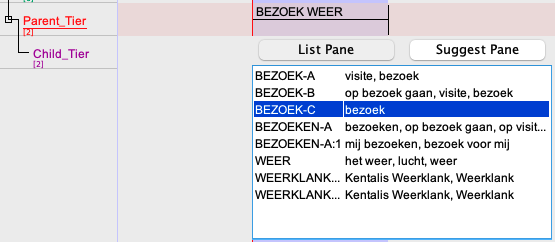
Figure 229. Look for CV entries that contain instead of start with the search string selected
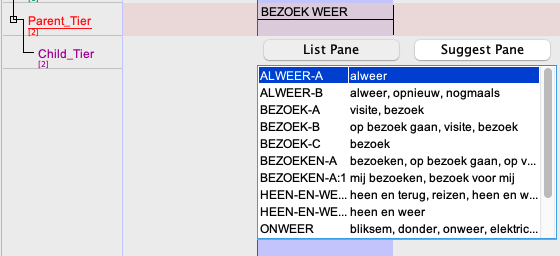
The suggestion also considers and
Suggest CV entries based on the exact sequence of words of the parent annotation value
If this option is selected, as the name suggests, suggestions are based on the exact sequence of words of the parent annotation value.
Figure 230. Suggestions based on the exact sequence of words
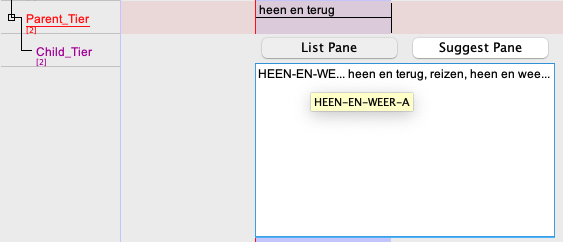
The suggestion also considers and