WebLicht
WebLicht (Web-Based Linguistic Chaining Tool) is an execution environment developed at Tuebingen University as part of the CLARIN infrastructure. Most of the tools in this environment perform NLP (Natural Language Processing) type of tasks on textual data and most of them are tailored to work with language data in one of the well-described and well-resourced languages. The tools are encapsulated as web services and can be combined into processing chains.
To make use of the WebLicht service, go to . In the dialog that opens, you can specify how to use WebLicht
by selecting the type of input, either plain text or one or more selected tiers
and by selecting the type of service, either a preconfigured tool chain (recommended) or a single tool service (deprecated)
Figure 312. WebLicht service: upload plain text or the contents of a tier
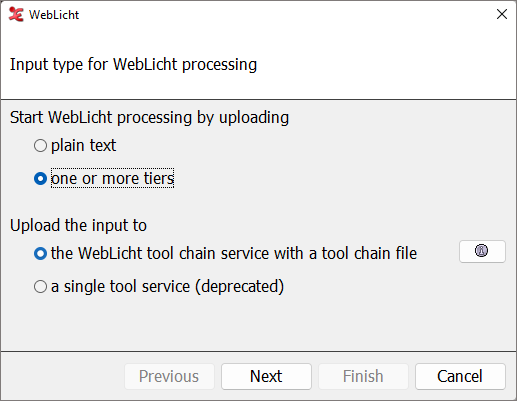 |
Then click the Next button.
The interface of the second step depends on the choice between plain text and tier(s) in the first step.
In case of plain text a text area will be visible in which you can paste or type plain text.
Figure 313. WebLicht service: text input
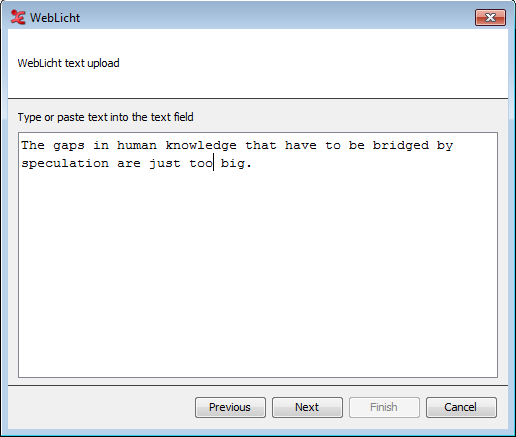
In case of tier selection a table will be shown in which one tier can be selected. Below the table, specify the content type (
Sentenceif the annotations on the selected tier contain sentences orWord/Tokenif the annotations contain single words). There are some limitations on the tiers you can select for each type;Sentencetiers are expected to be a toplevel tier or a symbolically associated dependent tier thereof,Tokentiers are expected to be on a symbolic subdivision tier.Figure 314. WebLicht service: select a tier to upload
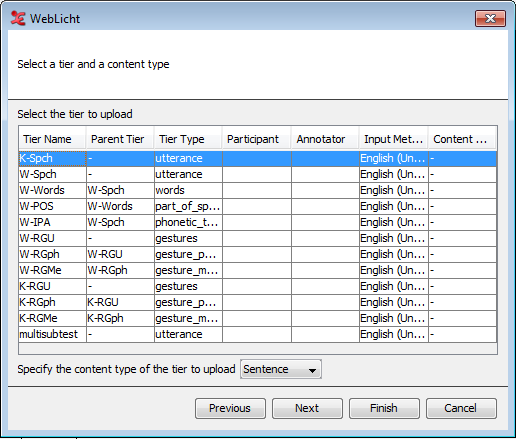
Then click Next.
The third step depends on the choice between a tool chain and a single tool in the first step.
In case of a tool chain (see section the section called “WebLicht with tool chain file”), the stored chain file can be specified here. Click the Select button and browse to the saved file. It is necessary to specify the type of content the first tool in the chain expects, plain text or
TCF. In the lower text field the access key can be pasted.Figure 315. WebLicht service: select the tool chain file and paste the access key
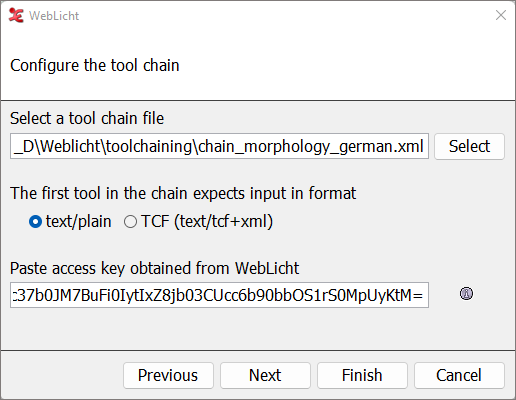
In case of a single tool, a list of available tool services will be shown. There is no guarantee a listed tool service (still) works this way (direct access without authentication).
For plain text in the first step, the list contains several services that detect sentence boundaries and then tokenize these sentences. Select one of the tokenize servicese. In case of successful processing the result will be two tiers, for sentences and tokens. If you want to add Part of Speech and/or Lemma annotations, you can use the tiers produced in this step as the input for such services (part of speech taggers) in a second run. There is an option to specify the duration (in ms) of each sentence
Figure 316. WebLicht service: select a tokenizer
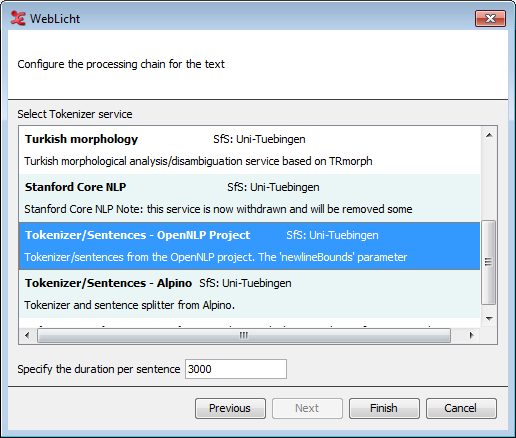
For tier input different services are available which can parse text, tag Parts of Speech, etc. Each service has a short description that specifies its function. Hovering over a service with the mouse will show a tooltip containing more information of the service. If the service you are looking for is not listed, you can manually specify its URL.
Figure 317. WebLicht service: select a service
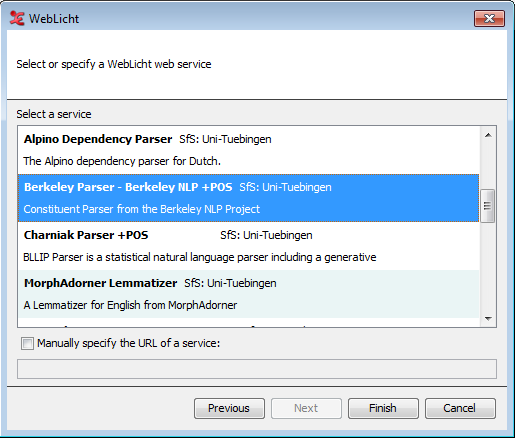
After configuration with a tool chain file or a single tool, click Finish to start processing. When the processing was successful, you will see a dialog stating the operation is complete. Depending on the service you selected for processing, the tokenized sentence and/or part of speech tags will be added as children of the tier you selected for processing.
Figure 318. WebLicht service: result of the processing
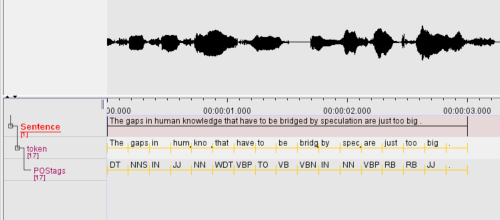 |
Parser used: Berkeley NLP Parser