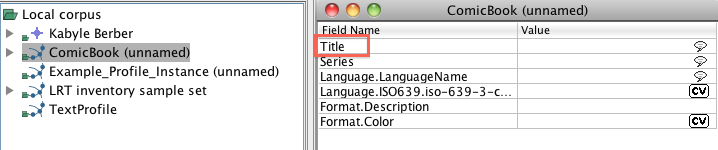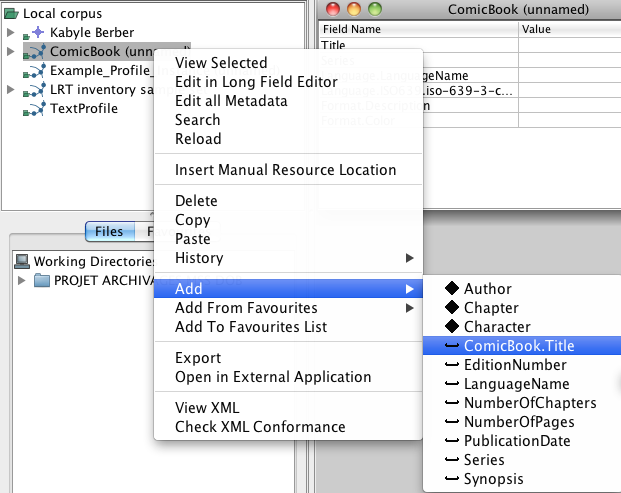Generally, every profile contains a particular set of fields which can be edited. Adding
 elements implies adding
a new metadata field to the selected node.
elements implies adding
a new metadata field to the selected node.
Using the example of our ComicBook profile, it consists of field names which
include one field per title. You might want to add an additional 'Title' field. To do so,
right click on a node, Add > (e.g.) ComicBook Title. Some fields can be added multiple
times, others can be added only once.