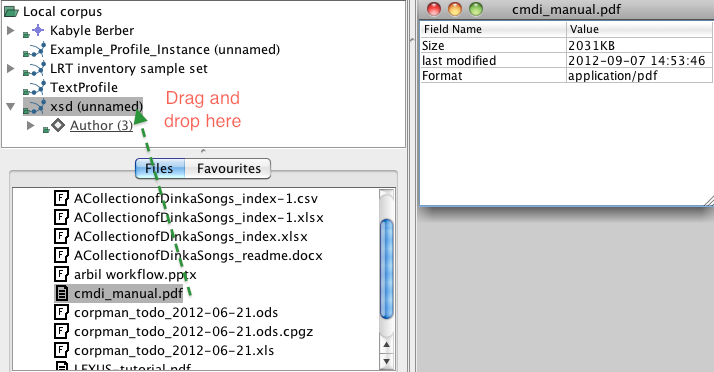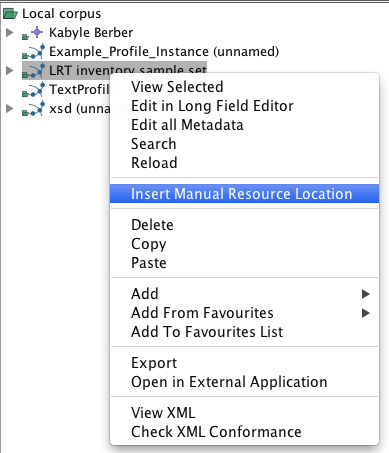The easiest way to add resource files (e.g. audio, video etc.) to a metadata document is to drag and drop a given element from the Working Directories to any existing node in a metadata document. There it will appear as a child node of the selected node.
Note that not all file types are archivable. If a file is not archivable, you will not
be able to drag and drop it (any problem with the file will be illustrated by the
 icon).
icon).
It is also possible to manually add resources from a remote location, i.e. the archive or the web. This can be done by right clicking on a node, selecting Insert Manual Resource Location, and adding the URL in the window that appears in the table area.
When adding multiple resources from the Working Directories to a CMDI file, they will get processed together and appear in a single table in the table area.