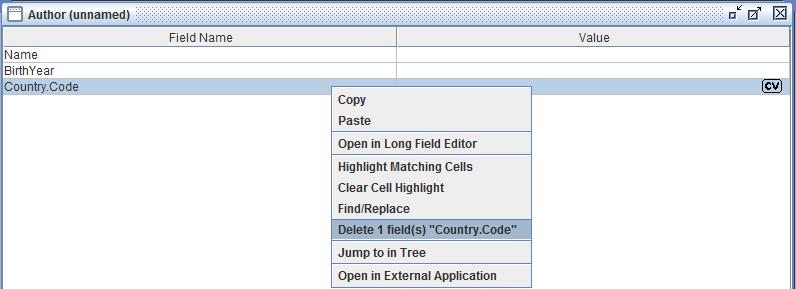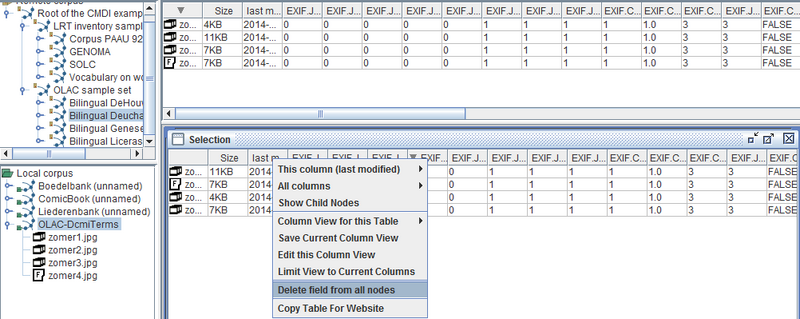Fields can also be deleted both for the metadata table of a single instance (see figure below), and from the one containing several nodes. As far as one single instance is concerned, you have to open such instance in the table area (either via right click > View selected, or simply by dragging and dropping the instance in the main area). Then select the field you want to delete, right click it and select Delete 1 field(s) "...". Note that mandatory fields are NOT deletable; in case of a mandatory field you will not be able to see the delete option.
In case of multiple instances in one single table (see figure below), what changes is the layout of the table itself, but the deletion process is the same as the one explained above for single instances. Open the instances in the table area, choose the field you want to delete, right click on it and select Delete field from all nodes. Note that, as before, mandatory fields CANNOT be deleted. Unlike with single instances, though, here you will always be able to see the delete option, the only difference being that in case of undeletable field a message will pop out telling you that that specific field cannot be deleted from the nodes.