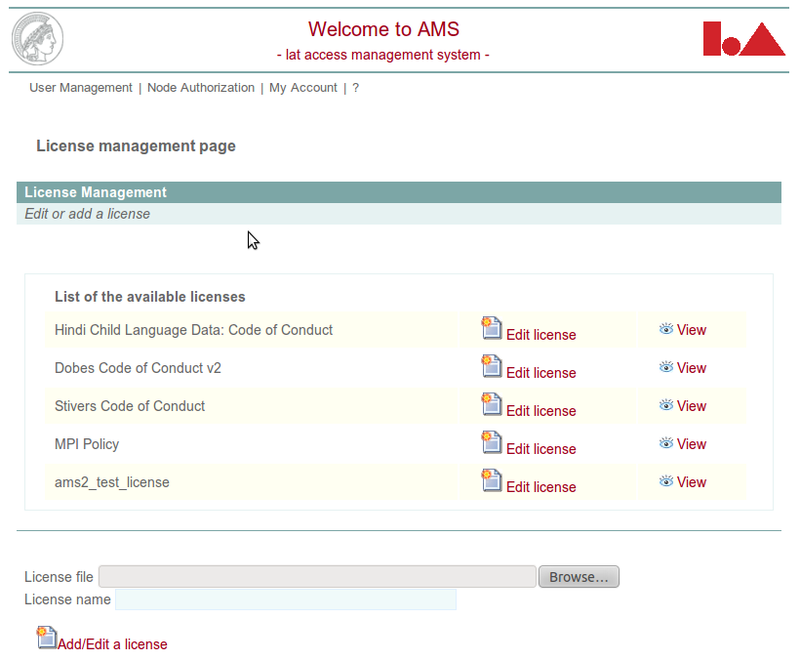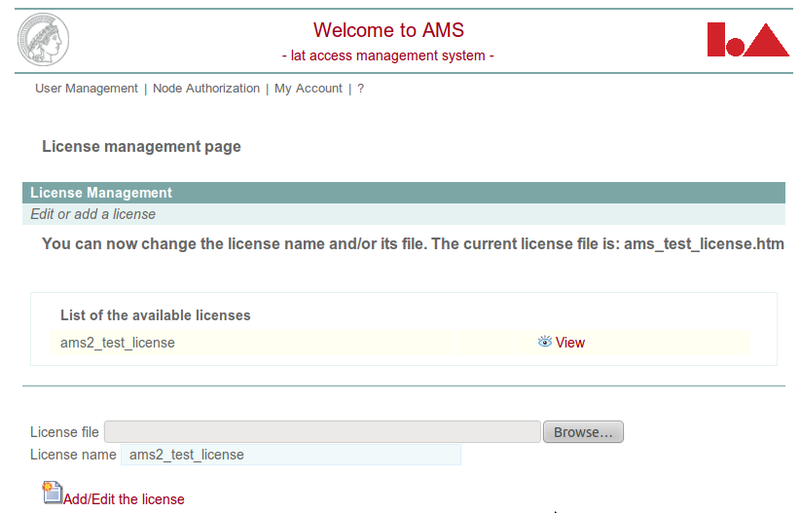You may also want to add a license to a node, or to edit an already existing one (in this case 'edit' means change the license name, or replace the current license file with another one). As you did in the previous two cases, click on the button Manage Access Rights > Node Authorization. Now choose the last option of the menu, Add/Edit a license.
![[Note]](images/note.png) | Note |
|---|---|
Only Archive Managers are able to see, hence to use, this option. It is hidden for the other users. |
Once you click on it, a page will appear showing a list of the available licenses (see first figure below). On the right of each license you can click either on Edit license, or on View. The former opens up another page which allows you to change the license name and/or its file (see second figure below). For the latter, see 'Accepting Licenses' section above. Besides the option 'Edit license' next to the license itself, you can also choose the option Add/Edit a license below the list of licenses: the way of functioning is practically the same.