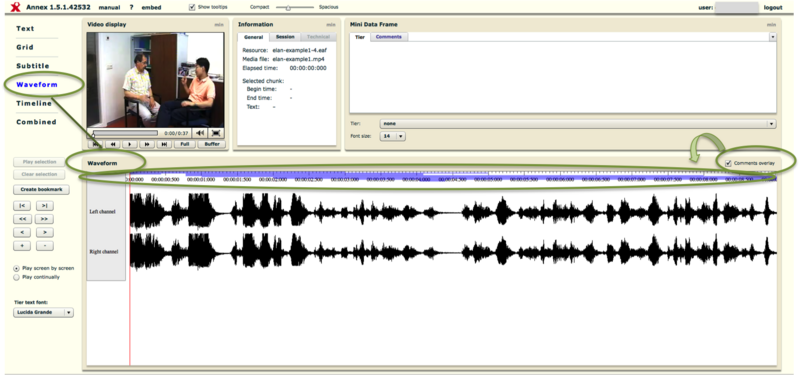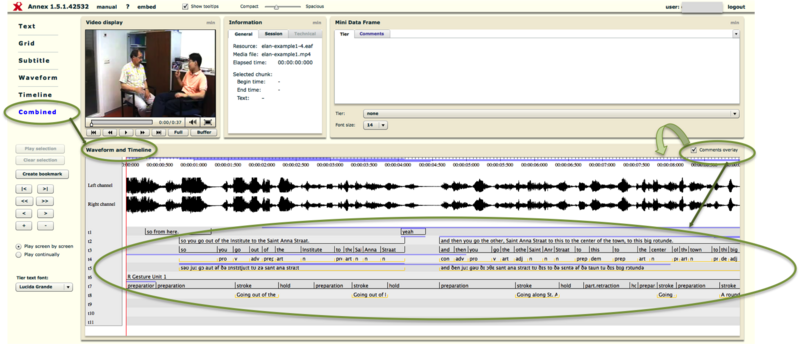If there is a waveform in the file, it can be viewed in the Waveform mode:
In the Waveform mode all the comments overlay appears on top of the time axis, if you click on it, the comment is highlighted in green in the time axis and in blue in the mini data frame panel, if you double click on it, the comment is opened in the mini data frame. For more information regarding comments refer to section 2.3.
You can also combine the waveform and the timeline view modes in one screen with the Combined mode: