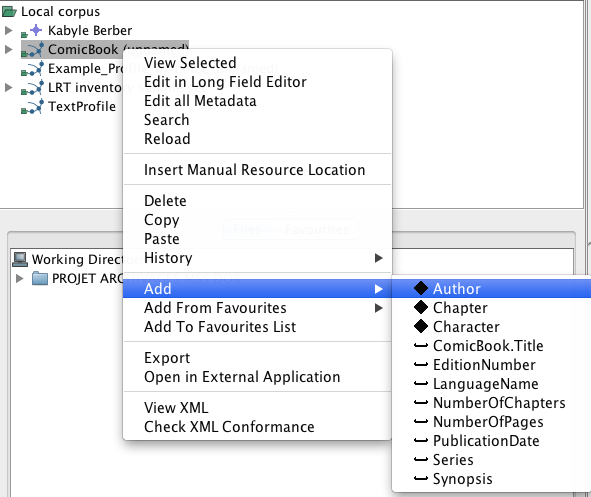This chapter focuses on how to develop the structure of the Local Corpus.
Once you have created/imported a collection, you can add new components or elements to any corpus node of the Local Corpus. To do so, right click on a corpus node, scroll down to Add and choose the components or elements that belong to the imported profile(s). Notice that in the figure below the profile "Comic book" has been selected. The components and elements which are displayed belong to that specific profile. Different ones will appear accordingly for each profile you decide to use.
Notice how some menu items have the  icon, whereas others have a
icon, whereas others have a
 icon. The
icon. The
 icon
represents a component that will be displayed in the hierarchy whereas the
icon
represents a component that will be displayed in the hierarchy whereas the  icon adds a new field
(discussed below).
icon adds a new field
(discussed below).