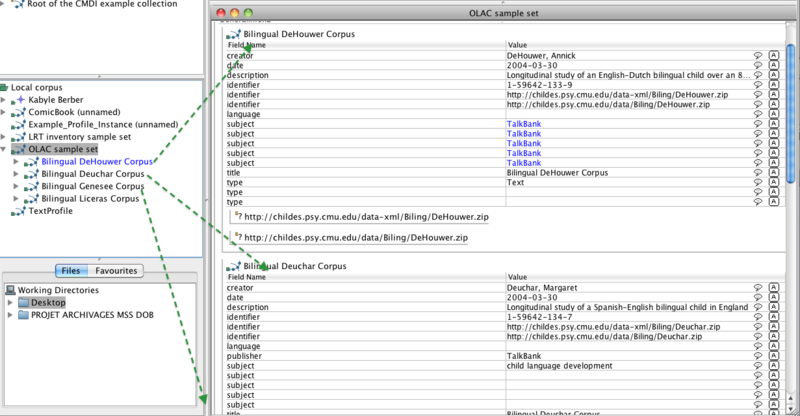It is also possible for the user of Arbil to get access to all metadata under a node in a hierarchical order (figure below), as the order of the (sub)sessions, so as to edit them. To do this, right click on a metadata document on the tree view and select Edit All Metadata. Editing can be done in all cells in the way it has already been described.