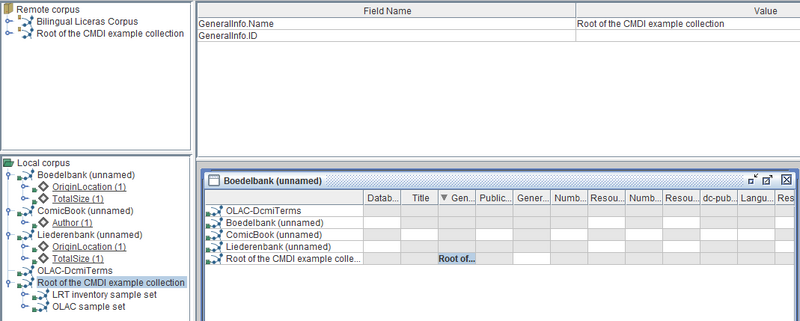It may be the case that you have, in the main area of the application (i.e. the bottom right part in the figure below) an open table with many elements displayed. Given this high amount of resources/sessions, you may not be able to recognize which one you need, or else which is which. From the Options menu mark the option Track Table Selection in Tree: now if you select an item in the table, its corresponding location on the tree will be highlighted, thus enabling you to know which and where you required item is.