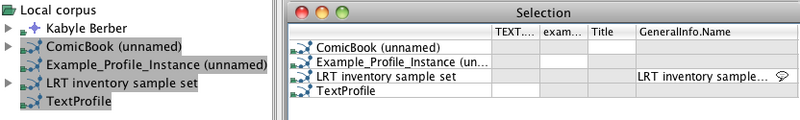When you have several nodes of identical or similar types you may want to display all of them together in one editable spreadsheet. To do this, hold down Ctrl (or Command on a Mac) and click on the nodes you want to select. Now select View/Edit Selected from the right-click menu, or drag your selection to the working area (see Figure 4.3).
In such spreadsheets it can be helpful to copy values from one field into multiple fields. For example it is possible to copy one Actor's role, then select all the Actors' role fields at once by click-hold on the first and dragging the mouse down to the last, and then paste that copied role to all Actors at once. A more convenient way to perform this is to copy the value you want, then right click on a cell in another column and select Copy Cell to Hole Column.