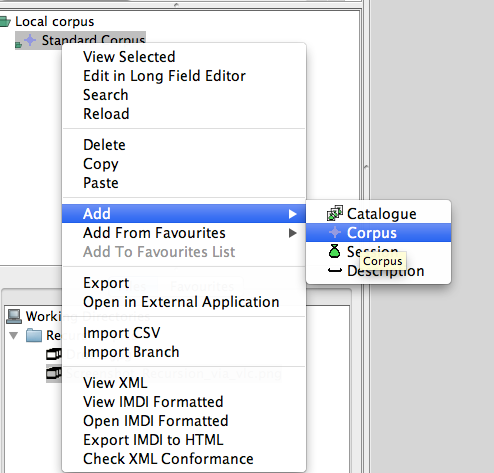This chapter focuses on how to develop the structure of the Local Corpus.
Once you have created/imported a corpus, you can add new corpus branches to any corpus node of the Local Corpus. To do so, right click on a corpus node and select Add > Corpus. A new corpus (called by default Standard Corpus) will be created in the tree structure directly under the node you clicked on. At the same time also a table will pop up in the table area, in which you can edit the metadata of the new corpus node (e.g. corpus name, title, description, language etc.).