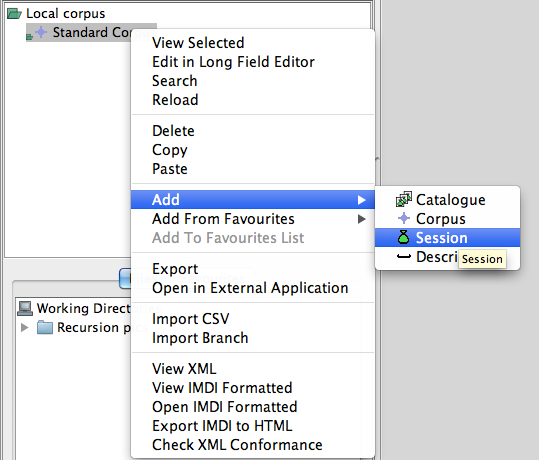In addition, a new session node can be added to each corpus node. Right click on a corpus node and select Add > Session (figure 4.2). A new session will be created in the tree structure directly under the branch you have clicked on. At the same time also a table will pop up in the table area, in which you can edit the metadata of the new session node (e.g. session name, title, description, language etc.).
Remember that media files can only be added under Session nodes. For a more complete description on how to add media files to sessions, see Section 4.7.