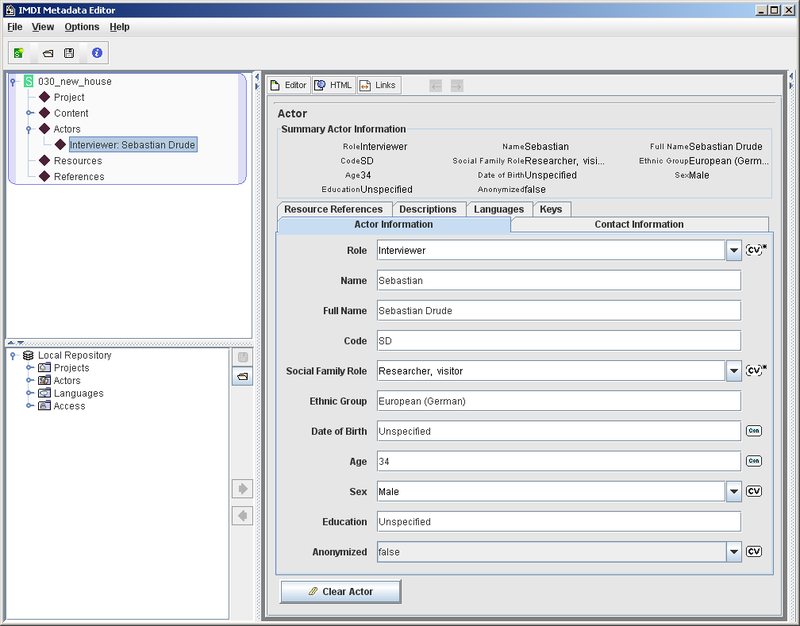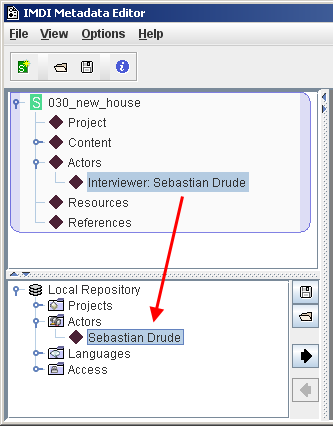One of the main complaints from users regarding the IMDI editor has always been that you have to manually enter repeat data for every new IMDI file. These where complaints from users who hadn’t mastered the IMDI editor yet, in particular what the Repository Panel was for. This is where you can drag and drop completed nodes from the Browse Panel into the relevant Repository Panel directory. Then when you create a new IMDI file you can drag and drop the information from the Repository Panel into the relevant node in the Browse Panel.
In Figure 4.1 is actor information that will be recurring throughout several IMDI files.
By clicking on the 'Interviewer: Sebastian Drude' node in the Browse Panel and dragging it and dropping it into the Actors directory in the Repository Panel, you will have saved all the information from that element as a stub (see Figure 4.2).
Now when you create a new IMDI file and Sebastian is again an actor in that session, all you need to do is drag the Sebastian Drude stub from the Actors directory in the Repository Panel back to the Actors node in the Browse Panel.
Actor information from a session can only be stored in the Actors Directory of the Repository and not in another directory. When dragging the information form the Browse Panel downward you will notice that next to the diamond you are moving you get a red disc with a white line horizontally across it. This means no entry, and appears only when you are over a directory, or an area where you are not allowed to drop the node.
If you have a lot of duplicate information, say for example that every IMDI file will be identical except for the file name and the DMF information in the Resources node then you need to populate all the fields that will have the repeat information and save this IMDI file. Then you can open this template IMDI populate the fields that will have the unique information and save this as the completed IMDI file.