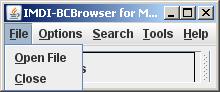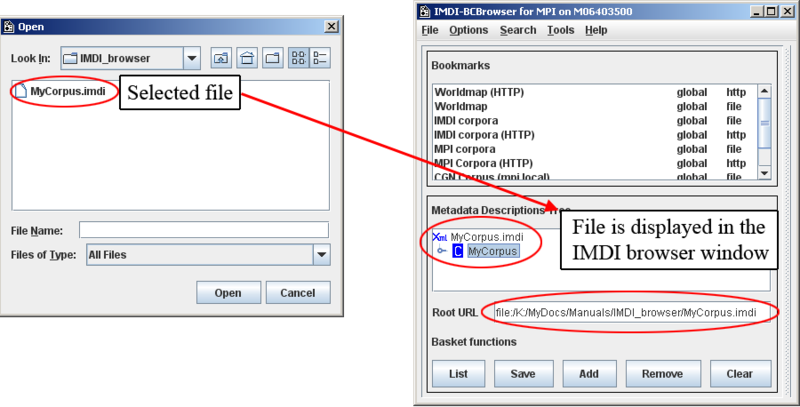The menu supports the following two options:
Click on to open a corpus file, i.e., an
*.imdicorpus file that has been created with the IMDI Editor and that contains information about the corpus.The dialog box appears, allowing you to browse to the folder that contains the
*.imdicorpus file. In the dialog box, click on , and the IMDI Browser window will display the selected corpus node. E.g.:Click on to exit the IMDI Browser window.
Note that the item turns into a item when you open a second IMDI Browser window, either through the option (see Section 2.3.1) or through accessing your search results (see Section 3.4). If you click on , only the current IMDI Browser window will be closed.