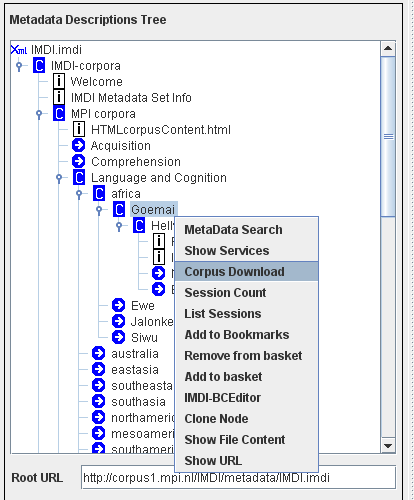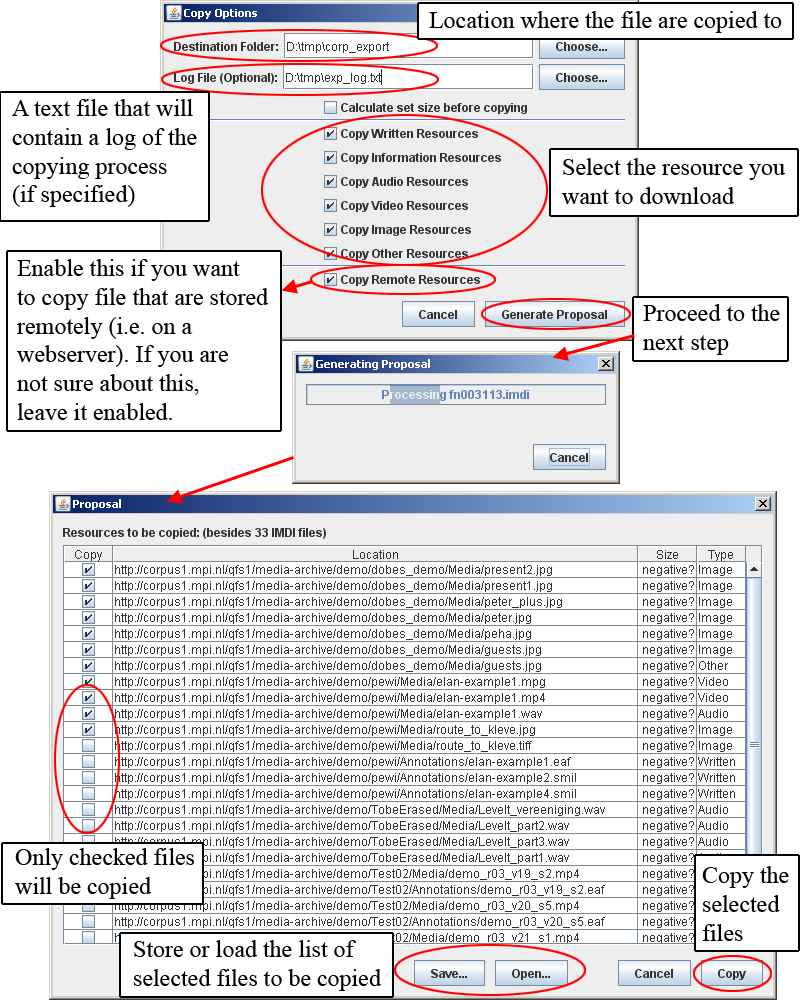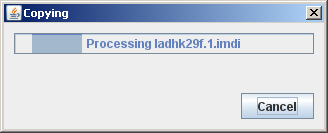Copying a corpus - partially or a whole (sub)corpus - can be performed with the option . It is activated by right clicking on a corpus node and selecting from the context menu:
Doing so will open the Copy Dialog window:
After the files have been copied, you will find an exact clone of the selected subcorpus on your local machine, i.e. including the structure (directories).
![[Note]](images/note.png) | Note |
|---|---|
Even if you don’t select any resource in the Proposal window,
the directories and |