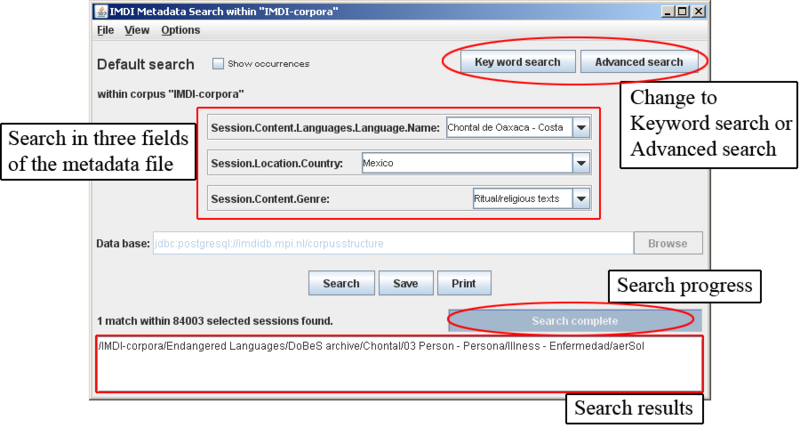To start the IMDI Metadata Search Tool, do one of the following:
Use the menu items (see Section 2.1.3).
Click on .
Click on .
Use the Metadata Descriptions Tree panel (see Section 2.3).
Go to the Metadata Descriptions Tree panel.
Double-click on a node to open it.
Click on it to select it. It will be highlighted in blue.
Right-click on it to open a pull-down menu.
Select from the pull-down menu.
The following screenshot illustrates the Default search in the IMDI Metadata Search window:
Except the Default search (see Section 3.2.2), there is also a Key word search (described in Section 3.2.1) and a Advanced search (described in Section 3.2.3).
This section introduces the search options. The following options are available:
Specifying the corpus to be searched (Section 3.1).
Specifying the search parameters (Section 3.2).
Changing the profile (Section 3.3).
Displaying the search results (Section 3.4).
Saving the search results (Section 3.5).
Printing (Section 3.6).
Exporting a local search database (Section 3.7).
Closing the IMDI Metadata Search window (Section 3.8).