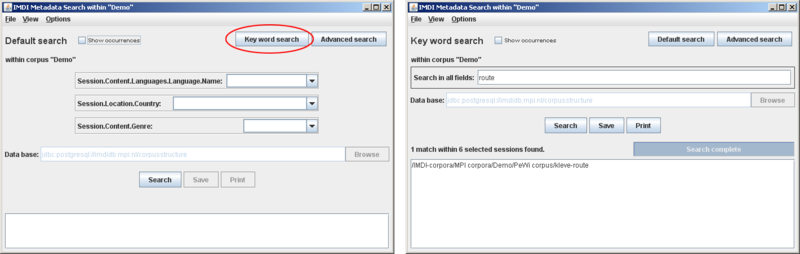As from version 3.0 the IMDI browser supports a Google-like search operation on a corpus. It allows you to perform a search on all fields of an imdi file. This can be done by clicking on the button in the search dialog window:
Enter a search string net to Search in all fields. Click the button at the bottom of the IMDI Metadata Search window to start the search. During the search the number of “hits” (matches) to your search criterion is shown, as well as the progress towards completion of the search. Once the search process has started, you can use the button to stop the search.
![[Note]](images/note.png) | Note |
|---|---|
Because of the large amount of data that is searched, it may take some time before the search is completed. |