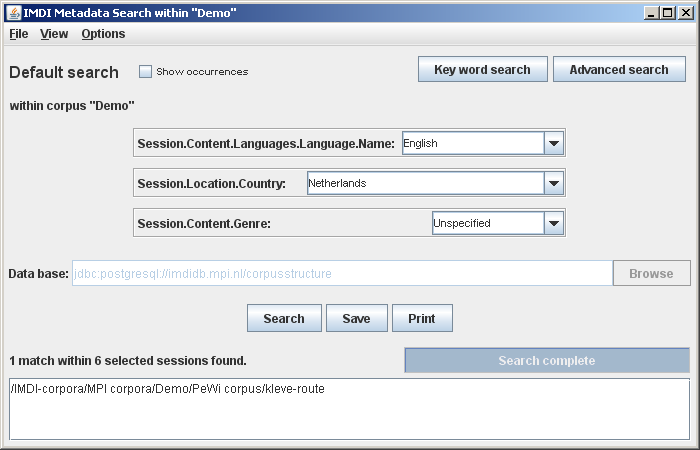When the Metadata Search window is opened, the Default search is displayed (see also Figure 3.1). Default search enables you to specify a query for three categories: Content Language Name, Country and Genre. For each category, the value to be searched can be selected from a pull-down menu.
After selecting the values that are to be searched, click the button at the bottom of the IMDI Metadata Search window to start the search. During the search the number of “hits” (matches) to your search criterion is shown, as well as the progress towards completion of the search. Once the search process has started, you can use the Cancel button to stop the search.
![[Note]](images/note.png) | Note |
|---|---|
Because of the large amount of data that is searched, it may take some time before the search is completed. |