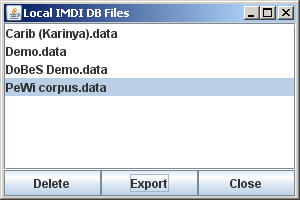Suppose you have a collection of IMDI files from which you want to extract certain fields (e.g. all Actors) and export them in a tabular format. To achieve this, first make sure you have a local search database. If not, create one as described in Section 3.1.2. Then, in the Metadata Search dialog, choose . This will result in a screen as below:
Select a local corpus node and click on . A save dialog will be displayed. Choose a directory to store the exported files.
In the end, about 12 files with the prefix IMDIMD- will be saved. Each one contains the contents of a specific subset of an Imdi file (e.g. all actors are stored in IMDIMD_ACTOR). The format used is CSV (tab-separated) which means you can easily import them into Excel or any other application. Advanced users might be interested in the fact that this format allows the import of the data in a relational database.